
Admit that you do care a lot about how many likes your posts get on Instagram. In the early days of Instagram, it was so exciting for a post to get more than ten likes since the platform is so “poor” in content and features. But now, with the rising position of Instagram in the daily Internet life of people, the race for attention on the platform is never more competitive as we have a wide range of content to produce, including a single post of photo or video, Instagram stories, carousels, and reels. And guess what? Instagram users are striving for more likes and comments on their posts and videos, so they are in need of a way to assess which of their posts is performing well. This guide is how to see your most liked post on Instagram:
How Can You See Your Most Liked Post on Instagram?
There is a manual workaround for you to track which posts of yours have the most likes, and it is leveraging the Insights feature of Instagram. But first things first, you need to own a business account. If you are using a personal account, then you can easily switch it to a business one by following these steps:
- Step 1: Go to your Instagram Profile > Tap on the three horizontal lines icon in the top-right corner.

- Step 2: Go on to Settings > Account
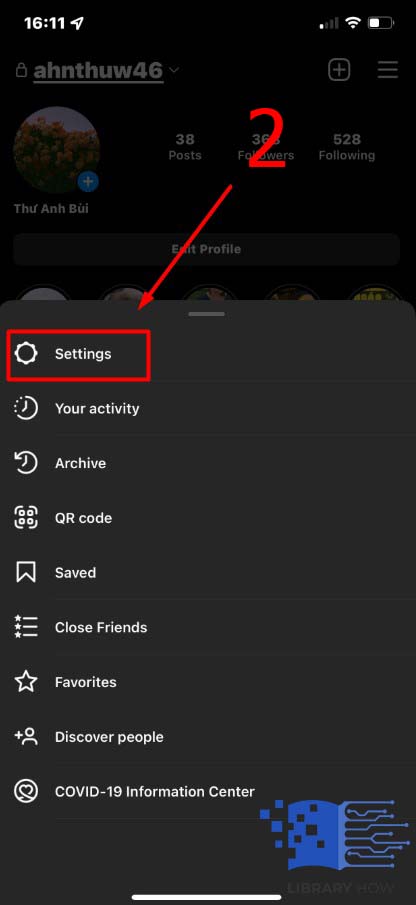
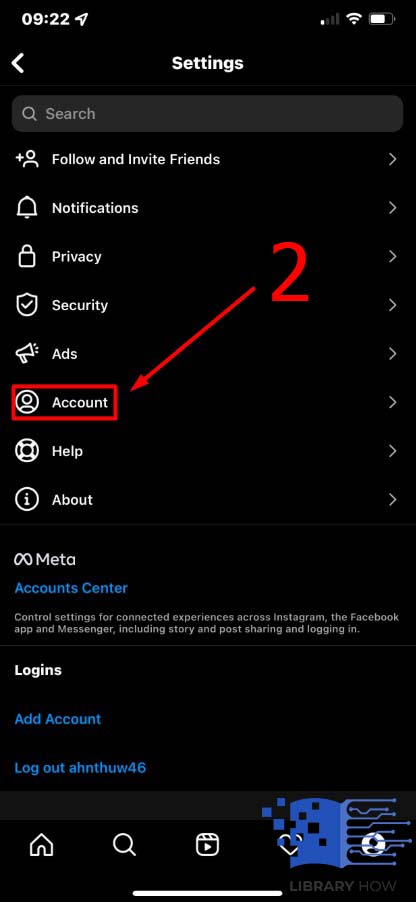
- Step 3: Choose ‘Switch to Professional Account’> Click on Continue.
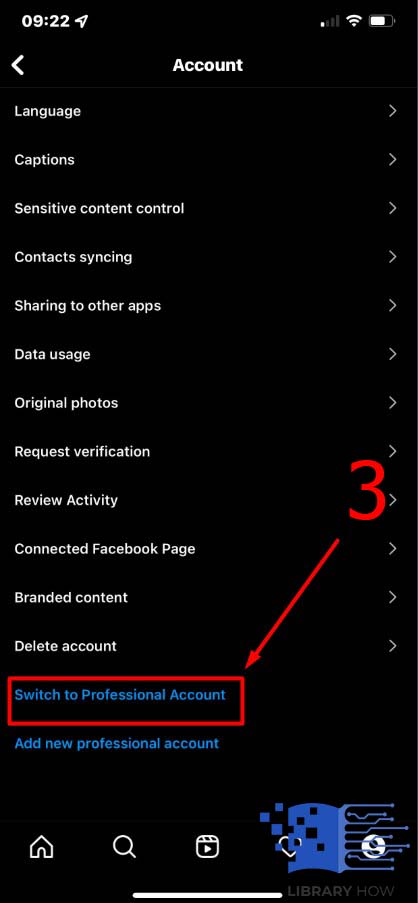
Now, all of the posts shared within the timeframe you choose will be displayed in the most-liked order – or it means the first post you see will be the most-liked one.
Frequently Asked Questions (FAQs):
How Can You See the Recent Photos or Videos You’ve Liked?
How can you recall the images or videos that you have liked when there are undoubtedly innumerable updates on Instagram every day? Do not be concerned; there is a way to make that task easier for you. You may easily check your most recent liked posts by doing the following:
- Step 1: Open your Instagram app and go to your Profile.
- Step 2: Find the three horizontal lines icon and click on it > Go to Your Activity.
- Step 3: Tap on Interactions > Select Likes > Done.
You will be taken to a center where all the posts you have liked are stored so that you can monitor them easily. You also filter and arrange these liked content by order, author, or by date. Please note that this feature is not functional when you like posts on the web version – Instagram.com.
Can You Mass Unlike Instagram Posts?
You can track the content you have liked as instructed above, and you can also unlike one or several posts at the same time just by following these steps:
- Step 1: Open your Instagram Profile > Tap the three horizontal lines icon.
- Step 2: Go to Your Activity > Interactions > Likes
- Step 3: Next, click on Select in the upper-right corner of your screen > Select all the posts you would like to unlike.
- Step 4: Navigate to the Unlike at the bottom > Done.
Thanks to this useful feature, you can bulk-unlike multiple posts at once without going back and forth to find and remove likes from each and every post.
Can You See Someone’s Most Liked Instagram Post?
Perhaps you would like to learn from the best in order to grow your followers and likes. But sadly, Instagram does not provide that option yet, primarily due to privacy violations on social media. Therefore, if you would like to check other users’ most liked posts on Instagram, you have to leverage third-party apps that allow you to view a user’s most popular Instagram posts. Some of the options you can consider using are Popster, Snoopreport, and so on.

