
Nowadays, most social media platforms enable their users to go back on the content they have visited, and Instagram is one among them as well. Till 2022, Instagram has reached 1.22 billion registered users. In 2021, it was estimated that an Instagram user could spend an average of 30 minutes each day on the platform. With such a huge number of users and amount of time, a regular Instagram user will surf through countless posts each day. What if they would like to retrieve specific content they have passed through? Is there any Instagram feature to help users keep track of their recently viewed posts? Let’s find out in this step-by-step tutorial.
Can You Check Your Recently Viewed Posts on Instagram?
There used to be a feature called “Posts You’ve Seen,” which enables you to keep track of all-type content you’ve viewed, ranging from pictures, videos, and carousels to profiles. Unfortunately, you are now able to trace the content only if you have interacted with it. In other words, if you have liked or commented on a post, you can easily check them back. To view Instagram posts that you have liked or commented on, simply adhere to these easy steps:
- Step 1: Open your Instagram app and navigate to your Instagram Profile.

- Step 2: Continue to click on the three horizontal lines icon > Tap on Your Activity.
![]()
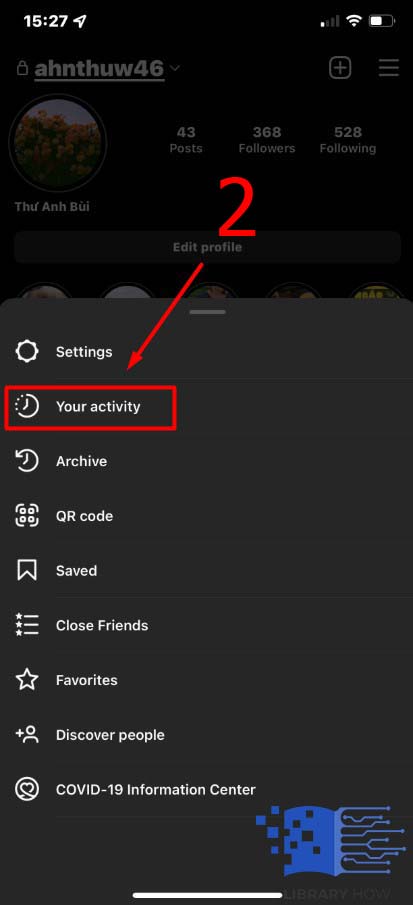
- Step 3: Scroll down to find Interactions and tap on it.
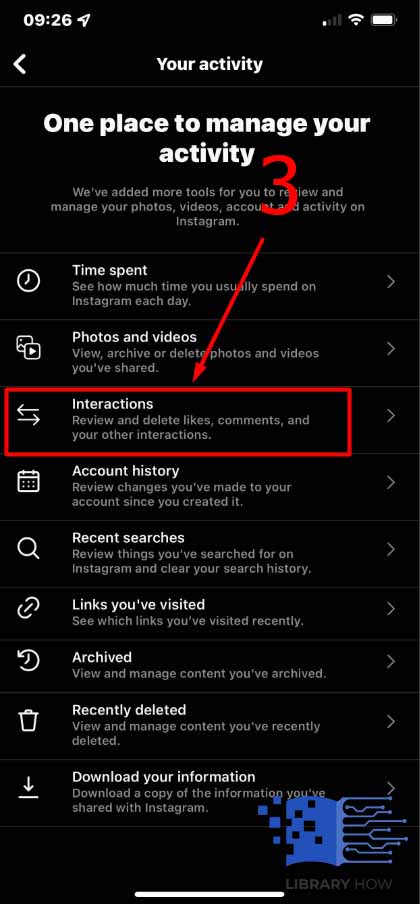
- Step 4: Navigate to Likes to check the posts you’ve liked or Comments to view posts you have interacted with > Done.
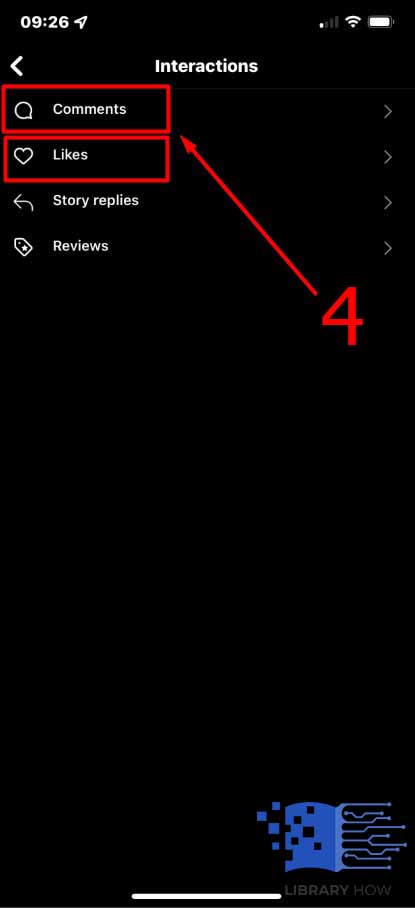
Afterward, you will be taken to a list of the 300 most recent posts you have recently interacted with on Instagram. You can easily trace the posts you’ve gone through on your Instagram feed. However, please note that this feature only works on the Instagram mobile app, not on the website version.
Frequently Asked Questions (FAQs):
Can You Track Your Recent Search on Instagram?
Yes, you can. In particular, Instagram lets you trace all the hashtags, accounts, audio, tags, or locations you have recently searched on the platform’s search bar. Simply follow these steps to use the feature:
- Step 1: Open the Instagram app and go to your Profile.
- Step 2: Tap the three horizontal lines icon > Then, navigate to Your Activity.
- Step 3: Select “Recent Searches” > Done.
At this stage, you can see what you have searched on Instagram listed in one place. You can tap on a search result to view it again. You can also tap on X to clear the recent search, or you can click on Clear All to get rid of all searches.
Can You View Instagram Reels Watch History?
Instagram Reels feature is not added for long, but its popularity on the platform is undeniable. So, it is no strange that Instagram allows you to check the Instagram Reels watch history. There are two methods you can take to do so.
Check your saved Instagram Reels.
If you have saved the reels and you would like to trace them, then follow these steps:
- Step 1: Go to your Instagram Profile > Navigate to the three horizontal lines icon.
- Step 2: Go to Saved > Choose a collection and switch to the Reels Tab > Done.
Now, you will see all the reel videos you have saved. You can watch them back, or you can unsave them. To unsave a reel video, click on it and navigate to the three dots icon > Unsave > Done.
Check your liked Instagram Reels.
If you have liked the reel videos, you can track them back by following these steps:
- Step 1: Open the Instagram app and go to your Profile.
- Step 2: Tap the three horizontal lines icon located in the upper-right corner of the mobile screen > Continue to Your Activity.
- Step 3: Go to Interactions > Navigate to Likes > Done.
Here, you will find all the content you have liked, including images, videos, and of course, reels. You will have to scroll through them to trace the reels you have liked. Sounds a bit tiresome, right? But do not worry because the reel videos have a camera icon on the left side of each preview. So, you can easily check them just by glancing at them.
Can You Keep Track of Who Views Your Instagram Profile?
On TikTok, you will easily access the list of users who have paid your profile a visit. Unfortunately, there is no way you can do the same thing on Instagram, or at least until now. Perhaps, there will be a way in the future. Until then, all you can do to know who has an interest in your Instagram profile is to check if they have interacted with your posts or stories or not.

