
If you are a professional Instagramer, you probably know that the platform enables you to share other users’ posts via direct – a feature similar to the Facebook messenger that enables sending and receiving messages on the platform. Or in other words, you can send posts of an Instagram user to another via the direct feature. But a common question remains: Can you see who sent your Instagram post? Let’s find out now:
Can You Actually Track How Many People Sent Your Instagram Post?
The answer is yes. Instagram itself provides a feature called ‘View Insights,’ which enables users to track some sorts of statistics related to the performance of posts, stories, and videos, including the number of users who send your posts to others.
Switch to Business Account First
Similar to how you see who shared your Instagram posts, you have to activate your business account first. To switch to business mode, do as instructed here:
- Step 1: Open your Instagram application > Go to your Profile


- Step 2: Find the three horizontal lines icon in the upper-right corner and click on it > Settings
![]()
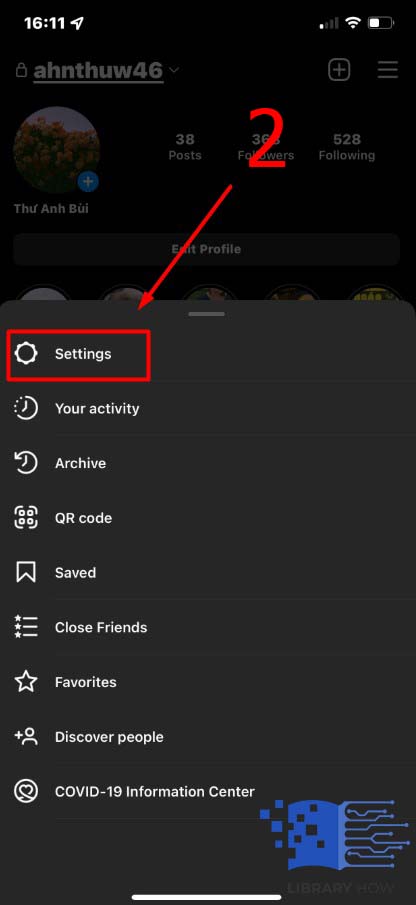
- Step 3: Proceed to Account > Switch to Professional Account
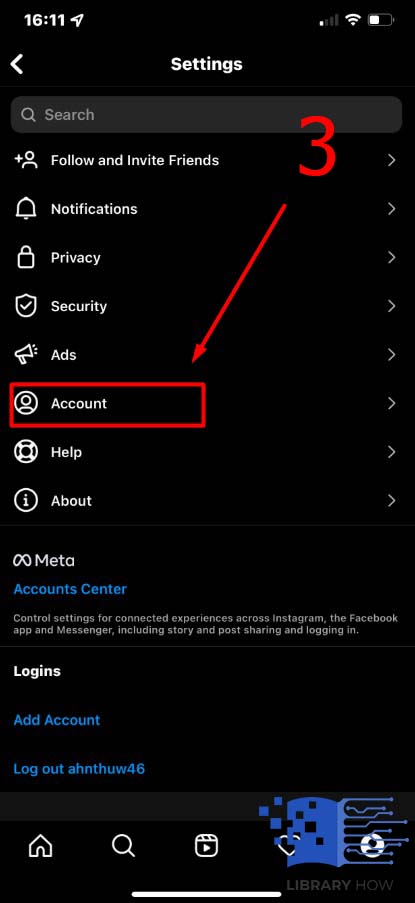
- Step 4: Confirm with Continue > Choose the Category you want > Done > Ok
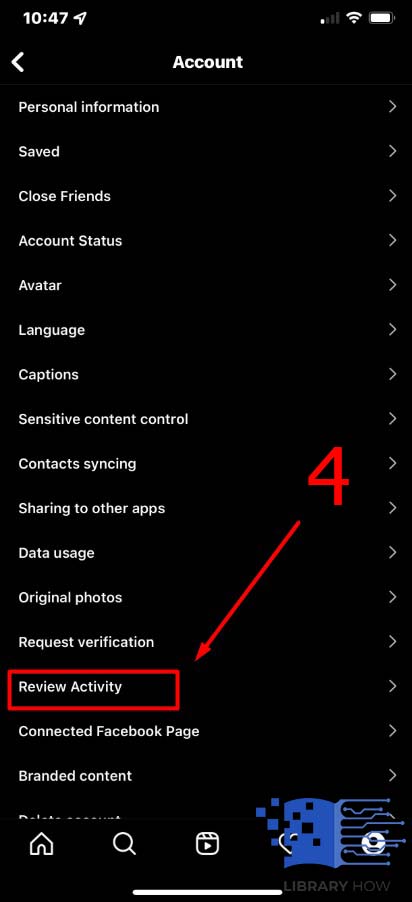
Done switching to a business account, and you now have access to the ‘View Insights’ feature.
Track the Number of Users Who Send Your Instagram Posts
It is time to check the number of people who send your posts within a few simple steps:
- Step 1: On your Profile > Choose the post you would like to check

- Step 2: Tap on ‘View Insights’ below the images > You will be taken to the detail of your post, where you can see the numbers of likes, comments, and the paper airplane icon (Represent the number of times someone sends your posts to other users).

FAQs:
Can We Know Exactly Who Sends Our Posts to Someone Else?
It is a pity, but the answer is no, or at least not any time soon. At the moment, Instagram only enables users to track the total number of people who send their posts to others, and that’s all. You will not be able to identify exactly which users send your posts to others.
Can You Know When People Send Your Instagram Posts to Others?
You will not be notified when someone shares your posts on their stories or sends your posts to other Instagram users. All you can do is get an Instagram business account and track only the figures of likes, comments, and shares.
How Can I Save Posts on Instagram?
When you run into a post that you are interested in and you would like to save it for later use, then, Instagram enables you to save Instagram posts effortlessly in a few steps:
- Step 1: Open your Instagram app > Click on the Home icon.
- Step 2: Go to the post you would like to save > Click on the icon on the right corner and under the image (Saved) > Done.
Once you save an Instagram post, you will see a notification appearing at the bottom of the post. And the saved posts will be stored in a private section of your Profile.
How Can I See the Posts I Saved on Instagram?
You can view all the posts you saved easily:
- Step 1: Go to your Profile> Click on the three horizontal lines icon
- Step 2: Proceed to Saved
You will see all the collections of your saved posts there.

