
If you’re like most iPhone users, you probably use emojis all the time. Emojis are a fun way to express yourself and add personality to your texts and emails. But what do you do if you want to get rid of them? Can you delete emojis off your phone, or are they there forever? In this blog post, we will teach you how to delete emojis on iPhone.
How to delete emojis on iphone
In some cases, you might want to delete emojis on your iPhone for either offensive or other reasons. Unfortunately, it is not possible to delete certain emojis directly.
Instead, you will have to turn off the Emoji keyboard to ensure that the Emoji doesn’t appear on the prescient text. Here is a simple way to do it:
1. Open Settings on your iPhone
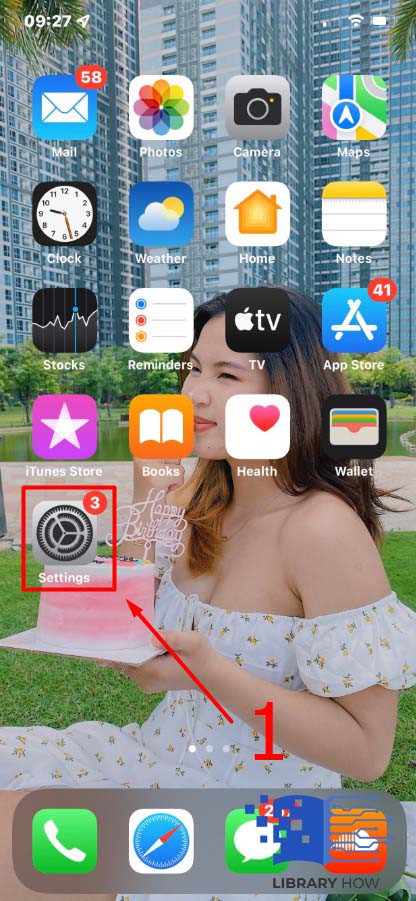
2. Proceed to General
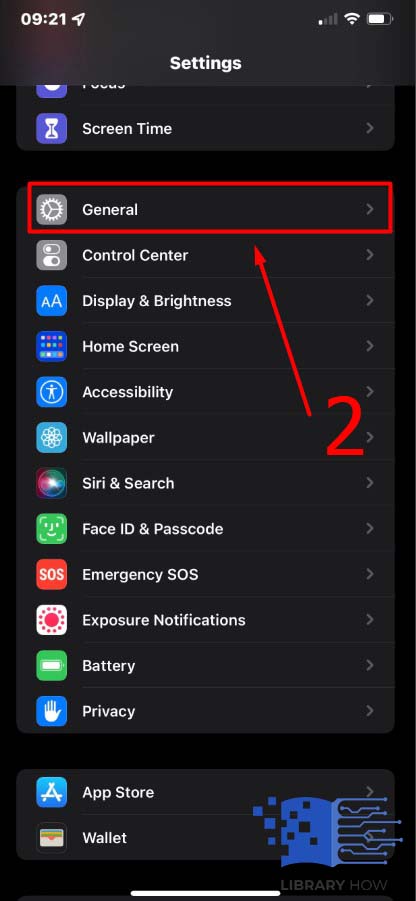
3. Now navigate to Keyboard
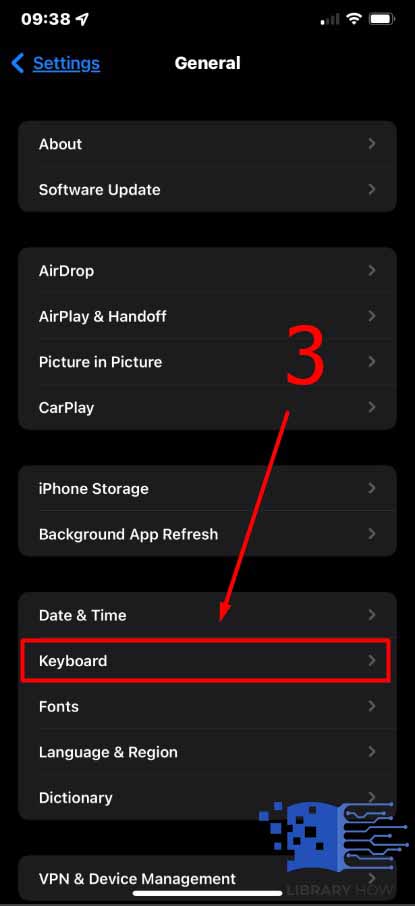
4. Next, hit Keyboard
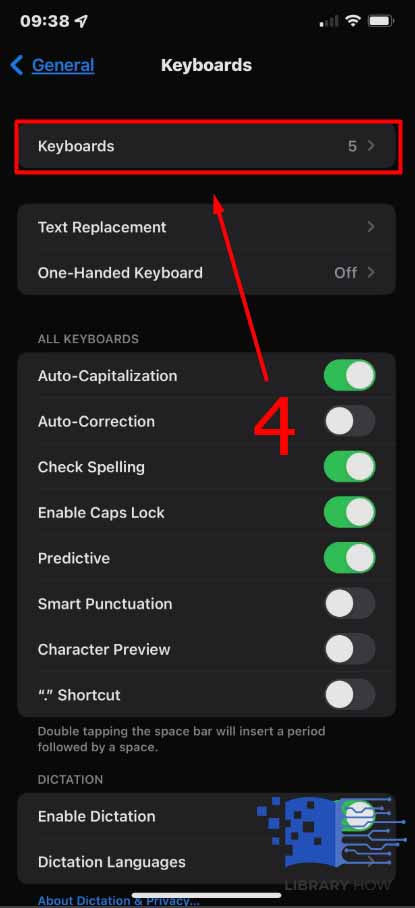
5. Hit the Edit button at the top right corner.
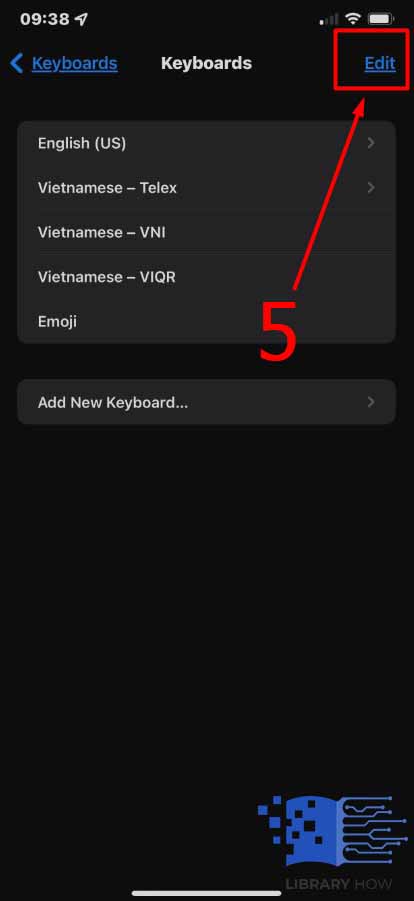
6. Finally, hit the red circle button, then tap ‘delete’ on the left corner of the Emoji. This will remove the Emoji keyboard as it is not possible to delete or edit certain Emojis. Fortunately, you can enable the deleted emoji keyboard in the future.
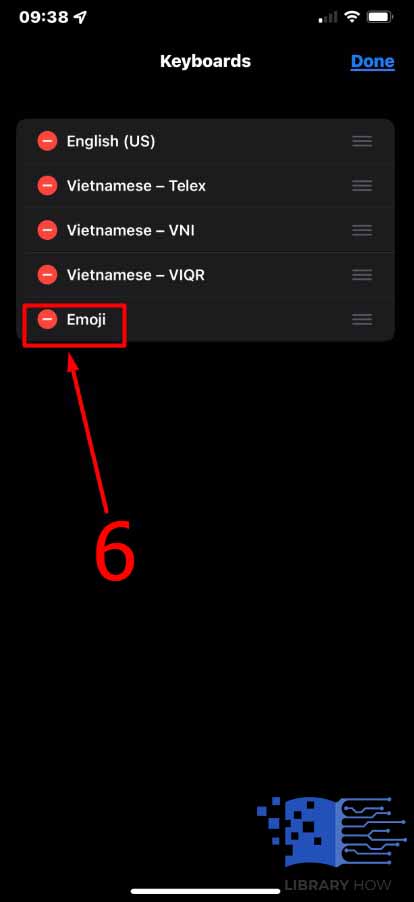
Once you delete the emoji keyboard, emojis will not appear in the predictive text until you choose to enable the Keyboard again.
Can I delete frequently used emojis on iPhone?
After using your iPhone for some, you might find that there are some horrible emojis that you no longer want to continue using, or maybe you don’t want any person to see them. Whatever the reason, it is good to note that you can reset the Emoji keyboard to Apple’s default suggestions. Here is how to reset the Emoji keyboard dictionary:
- First, open the Setting app on your phone.
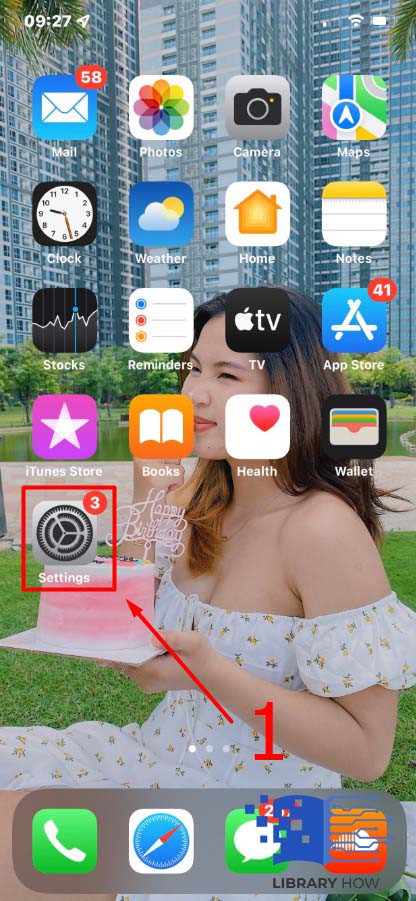
2. Navigate to
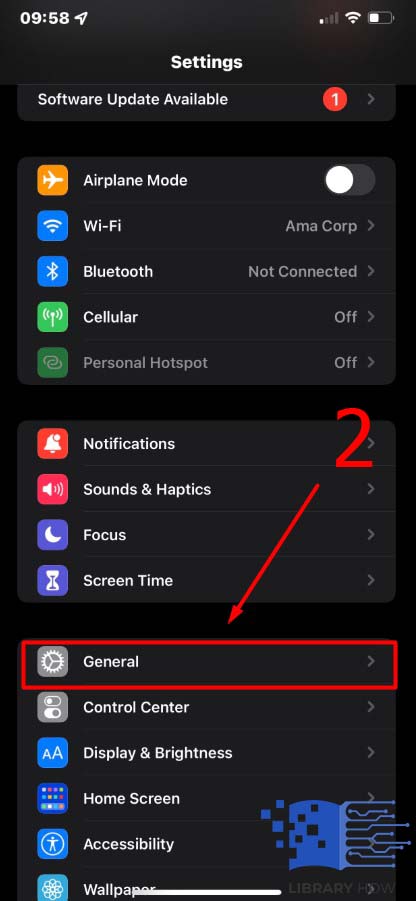
3. Tap the Reset tab
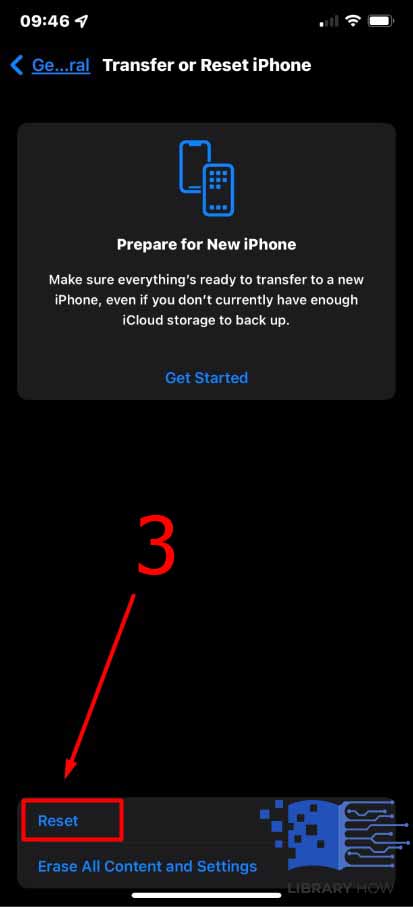
4. Hit the ‘Reset Keyboard Dictionary.’

5. Now enter your Passcode, and hit ‘Reset Dictionary.’ This will delete the custom words saved on the Keyboard and restore them to factory default.
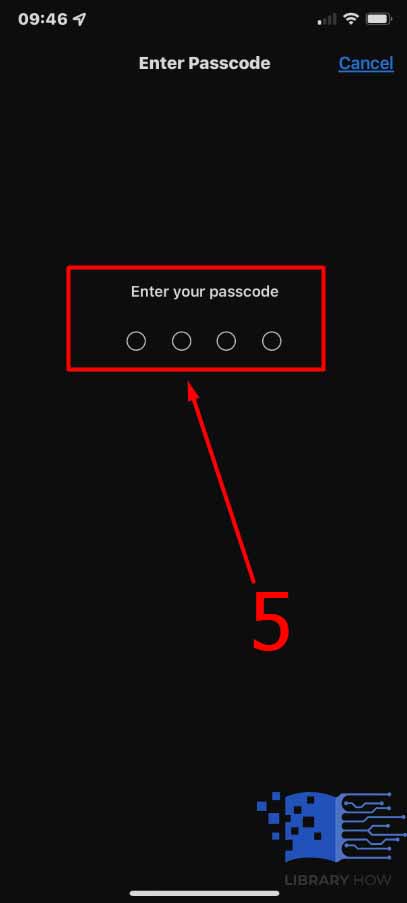
How to add emoji keyboard to your iPhone
To create emojis to use on your iPhone, you will be required to add a different keyboard from the manufacturer’s store. This is a simple and direct process that you can easily follow and do on your own:
1. Open Settings
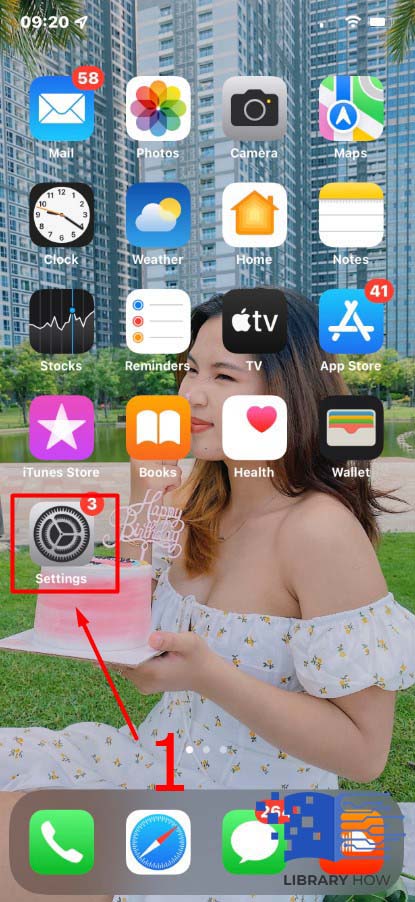
2. Navigate to General, Keyboard, and then Keyboards
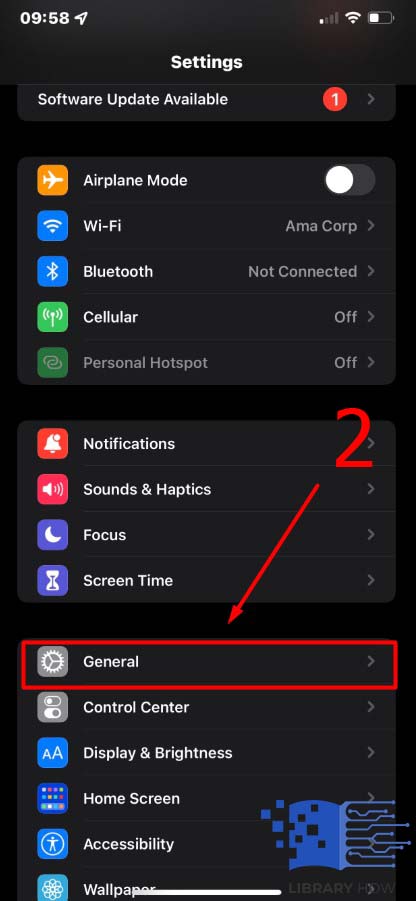
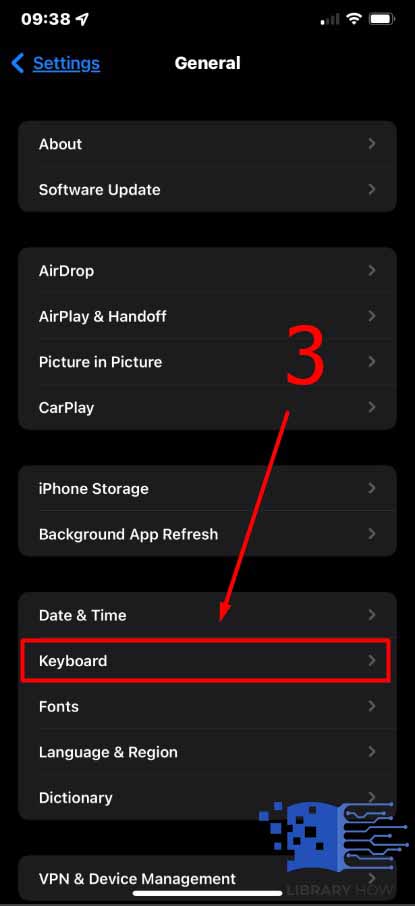
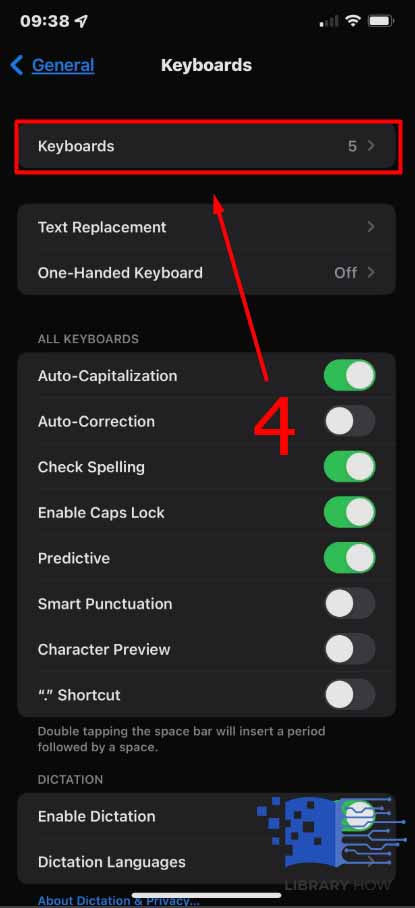
3. Hit Emoji and then ‘Add New Keyboard’
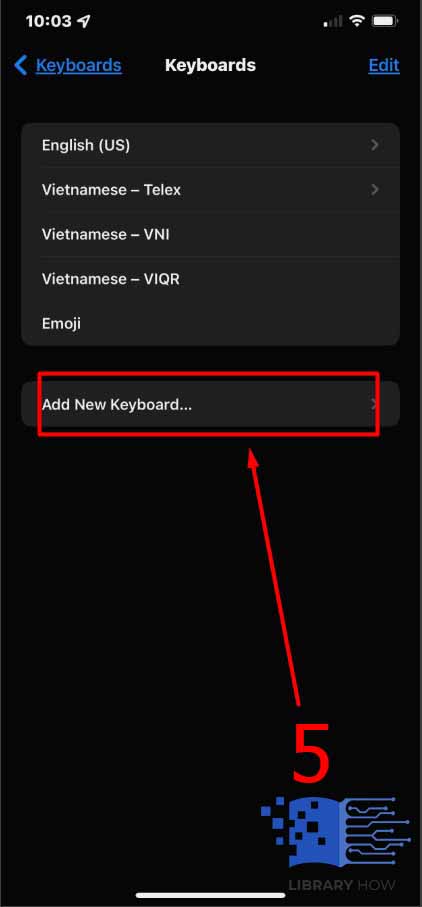
How to remove iPhone Markup?
You can easily get rid of the iPhone markup on your phone by doing the following:
1. Go to the Settings menu.
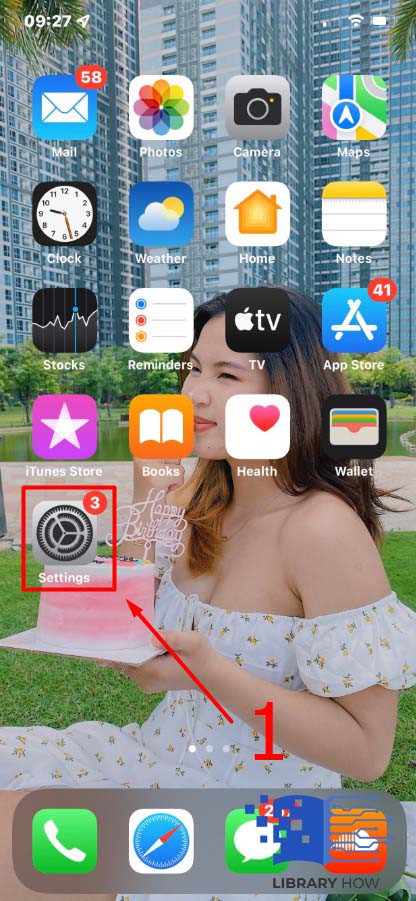
2. Tap General to view the available options
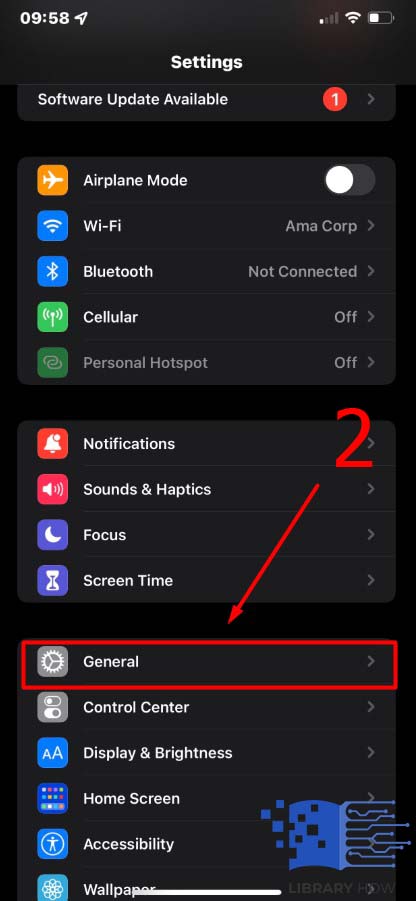
3. Hit Keyboard
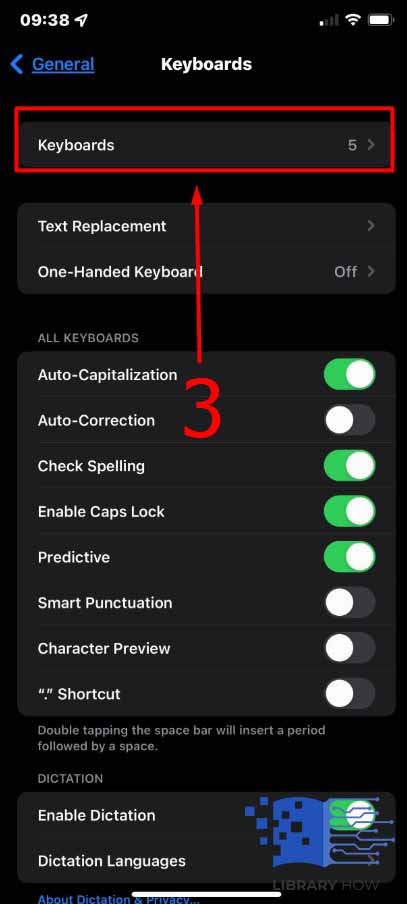
4. Under Text Replacement, you can add a new substitute. Write Markup. Once you write, you will see the ‘delete’ option appear.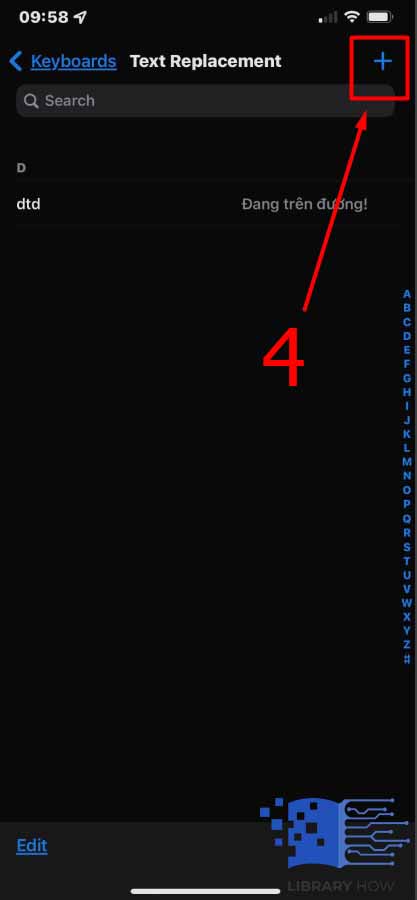
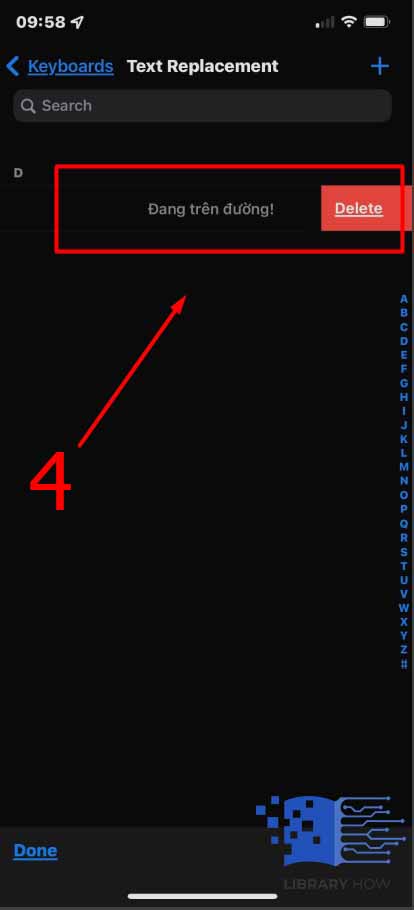
Remember, you can also use third-party keyboard software to eliminate markup.
Final Thoughts
In conclusion, using emojis in any communication offers an effective approach to adding individuality to the conversation. Emojis can be used for both formal and informal communications, which include advertising and marketing. Users rely on them to inject a bit of personality into customer care chats, emails, and posts on their social media. However, in some cases, you might need to learn how to delete emojis on iPhone.
This applies in cases where you want to get rid of horrible emojis, or you want to prevent any person from viewing particular emojis. We believe that the procedure that we have shared above will help you delete emojis on your iPhone if necessary.

