
Sometimes, you have done preparing your Instagram posts already, but you are not ready to publish them anytime soon yet. No worry, because Instagram enables you to save your posts as drafts, so you do not have to start the whole process of editing again. Additionally, you can publish the drafts easily as you do with a new post, and you can also discard the draft posts if you no longer want to share them on your Instagram profile. However, the question is ‘Where are the drafts on Instagram?’ and ‘How can you find them? Here is the answer:
1. How to Find Drafts on Instagram?
To find where your Instagram drafts are located, do as the instruction here:
- Step 1: Open your Instagram application

- Step 2: Find and tap on the [+] at the top-right corner
![Where & How to Find Drafts on Instagram? 3 Find and tap on the [+] at the top-right corner - Step 2](https://libraryhow.com/wp-content/uploads/2022/08/Find-and-tap-on-the-at-the-top-right-corner-Step-2.jpg)
- Step 3: Click on the tab Drafts
Once you tap on the tab Drafts, you can find all the posts you have saved as drafts listed below the tab. There, you can determine whether to share the posts or delete them as you want. Keep in mind that you can only publish the drafts one by one.
2. How to Publish the Posts You’ve Saved as Drafts?
If you want to share a draft on your Instagram profile, follow these steps:
- Step 1: Open your Instagram application

- Step 2: Tap on the [+] at the top-right corner
![Where & How to Find Drafts on Instagram? 3 Find and tap on the [+] at the top-right corner - Step 2](https://libraryhow.com/wp-content/uploads/2022/08/Find-and-tap-on-the-at-the-top-right-corner-Step-2.jpg)
- Step 3: Click on the tab Drafts
- Step 4: Choose the post you’d like to publish > Tap on Next (On the top-right corner of your screen)
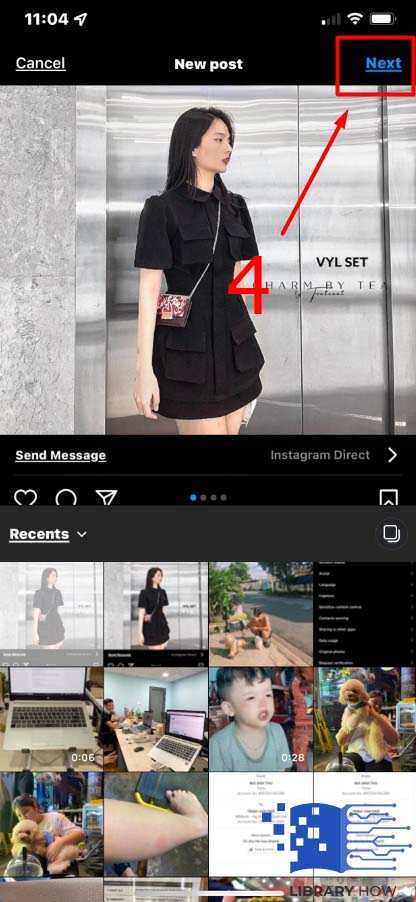
- Step 5: Edit your post if you want (Optional) > Click on Next again
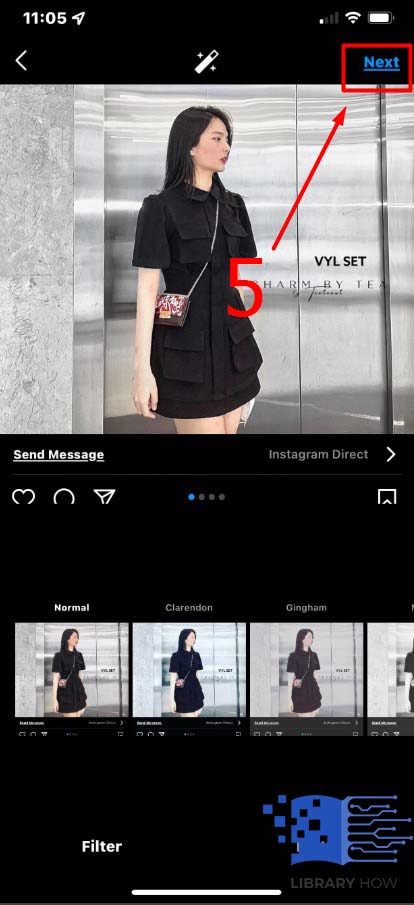
- Step 6: Add captions, tags, and location, as you want > tap Share > Done
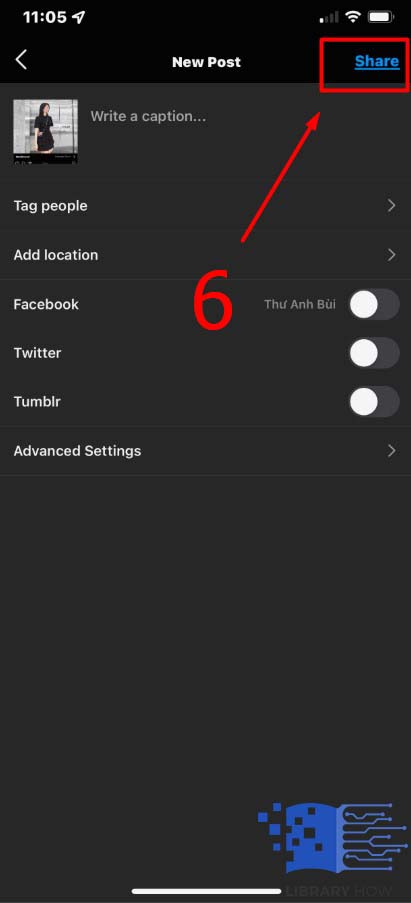
3. How to Delete Drafts on Instagram?
In case you don’t want to keep or share your draft anymore, you can simply get rid of it:
- Step 1: Open your Instagram application

- Step 2: Click on the icon [+] at the top-right corner
![Where & How to Find Drafts on Instagram? 3 Find and tap on the [+] at the top-right corner - Step 2](https://libraryhow.com/wp-content/uploads/2022/08/Find-and-tap-on-the-at-the-top-right-corner-Step-2.jpg)
- Step 3: Click on the tab Drafts
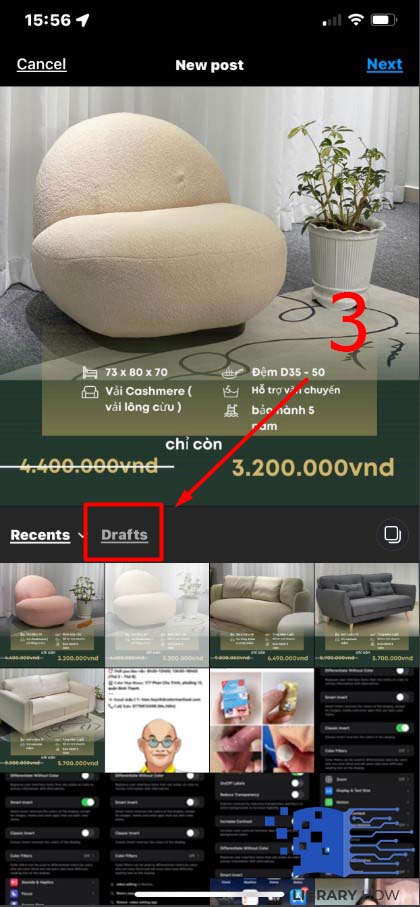
- Step 4: Tap Manage on the right side
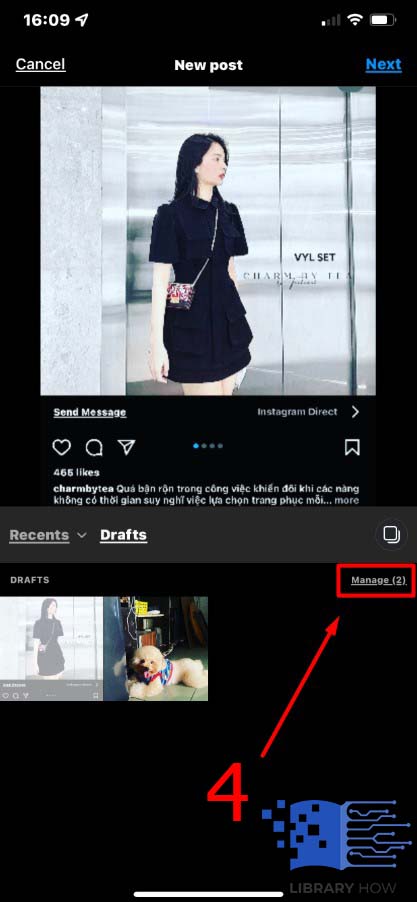
- Step 5: Click on Edit
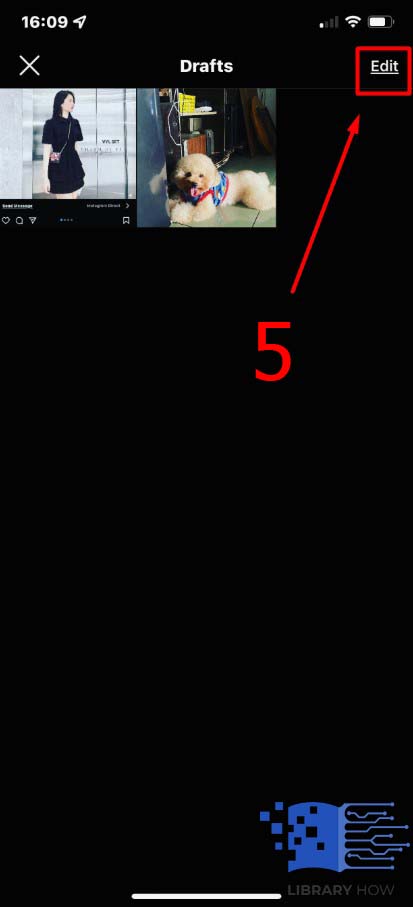
- Step 6: Choose the draft that you need to delete > Tap Done
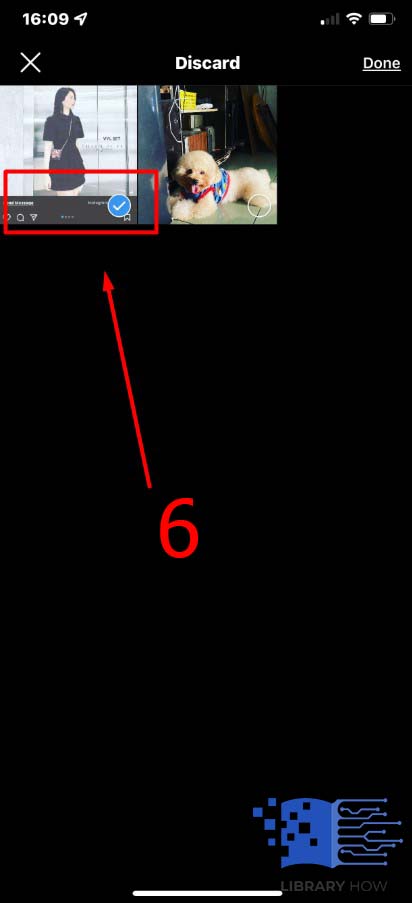
- Step 7: Confirm ‘Discard Posts’> Done
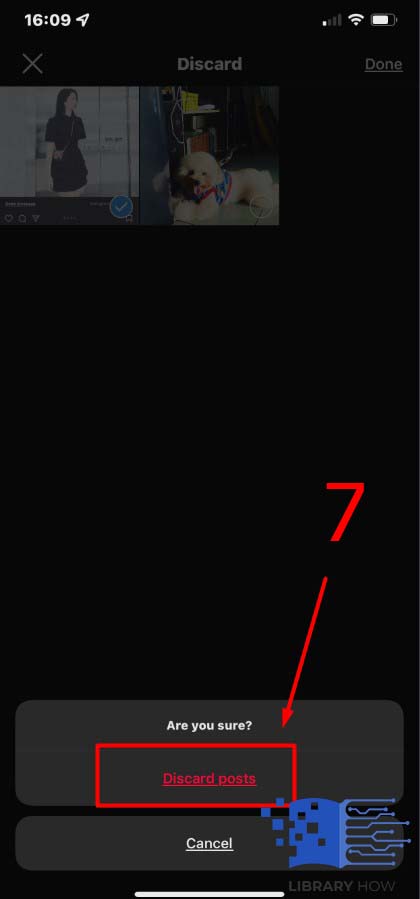
FAQs:
Who Can See My Drafts on Instagram?
Nobody can but you. Your drafts are stored in a folder on your Instagram, which can only be accessed by you.
Why Do My Drafts Disappear on Instagram?
There is bad news that your Instagram drafts will disappear if you make certain changes to your Instagram application. When you log out of your Instagram app, or you delete the app, then you should prepare to lose all your drafts. So, make sure that you store the content before making changes to the Instagram app.

