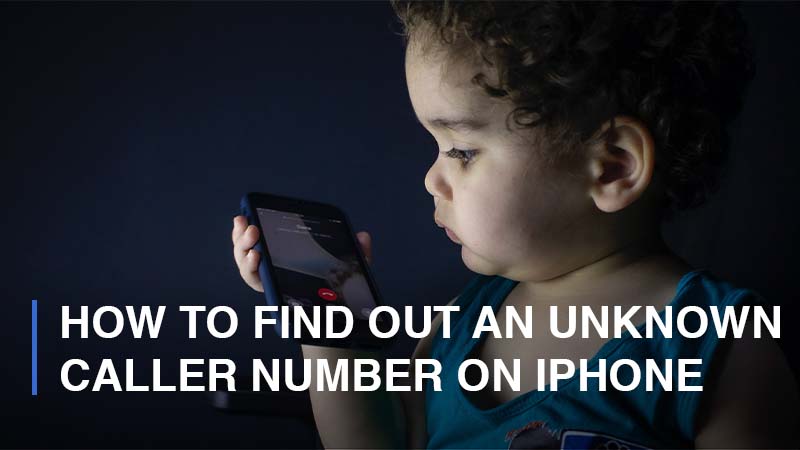
As spam and scam calls are becoming more common, most people, including iPhone users, are hesitant to receive calls from unknown numbers. The unknown caller’s number might be an important call or a friend in a difficult situation. Therefore, you need to understand how to find out an unknown caller number on iPhone.
In this article, we discuss how to identify the unknown caller ID and also explain what unknown caller means on iPhone. The process allows you to identify the caller to avoid wasting your time talking to strangers or fraudsters.
What does unknown caller mean on iPhone?
An unknown caller on iPhone means a caller that contacts you with a hidden caller ID. In this case, Apple is not able to identify the caller ID from the incoming call. This is usually because the caller is deliberately trying to hide the number from you for whatever reason.
How to find out an unknown caller number on iPhone
There are various ways to identify the caller ID from the incoming calls on your iPhone. These include:
1. Dial *57 or *69
One of the major issues both Android and iPhone users face is unknown callers problem. Fortunately, iPhone users can identify these disturbers by dialing certain codes. The most common code iPhone users can use is *69, which is a code that allows you to track the identity of the last caller. This number also works for hidden or anonymous calls. Therefore, you can use *69 to find out the caller’s number and the specific time they called.
Once you identify the number, you can now block it to prevent the person from calling your device. Moreover, *69 allows you to call back the unknown number right then to confront the spam or scam caller.
The other number that can help you identify the unknown caller is *57. This code is ideal for checking the identity of an unknown caller harassing you. The number allows you to trace what *69 does, but it extends beyond the usual basics.
When you call *57, your phone traces the information of the caller and passes it to the police. Once the information is shared, the police can use the details to locate the person who is harassing you and take appropriate action.
However, you will be required to call the police with a written call log after dialing *57 to enable the authorities to act on the matter. You should only use *57 if the unknown caller has been contacting you more often.
2. Acquire a third-party app
The other way you can find out an unknown caller number on iPhone is by installing a third-party app that is specially designed for this purpose. There are many apps that can help identify blocked or unknown numbers from your call log. One of the most common apps in this category is ‘TrapCall’, which is available for both Android and iOS devices.
TrapCall traces the number from the unknown calls in real time and blocks them automatically. However, it alerts you when it blocks the anonymous calls to allow you to call back if necessary. The app also allows you to create a blacklist to enlist numbers from unknown callers.
Besides, TrapCall helps prevent unsecured calls by forcing callers to identify themselves before approving their calls to go through. The app offers a week of free subscription, which is followed by two package options (a $7.95 premium package and a $3.95 single-user package). The premium package offers the option of recording incoming calls as well as the option to play warning messages to ensure your action complies with the set laws.
3. Check websites
The other approach that you can use to find out an unknown caller number on your iPhone is checking the anonymous number on certain websites. This is the ideal approach for users that do not want to fill their iPhone storage with extra apps. These sites include social media platforms and people search engines.
4. Contact the phone provider
If you identify the anonymous caller as a regular spammer, you can reach out to your mobile service provider for caller ID services. This method can also help you find those who block your call ID. In this case, you can ask for the Anonymous Caller ID of a given caller on your call log.
5. Silence Unknown Callers
If you are an iPhone user who doesn’t care about knowing the identity of the anonymous callers, you can you the ‘Silence Unknown Callers’ feature to block them. The Apple feature ensures that when numbers that are not in your contact list call, the phone doesn’t ring. The calls can be left as voicemails or be registered as missed calls.
To turn on this feature, follow the following steps:
- Open settings on your iPhone, and then select phone
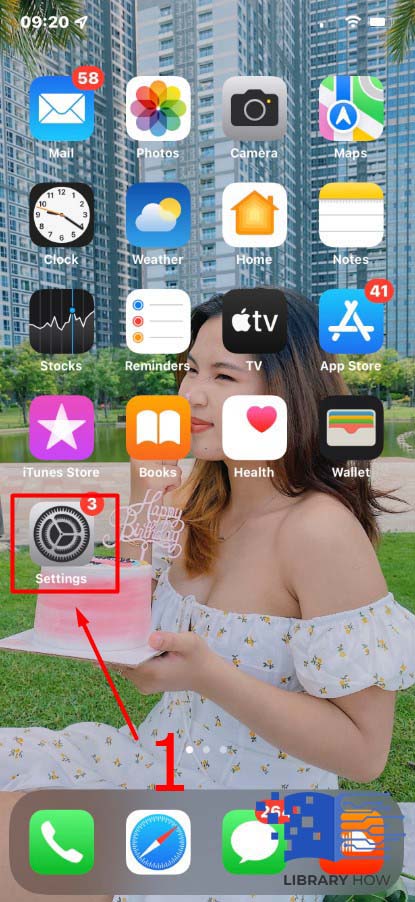
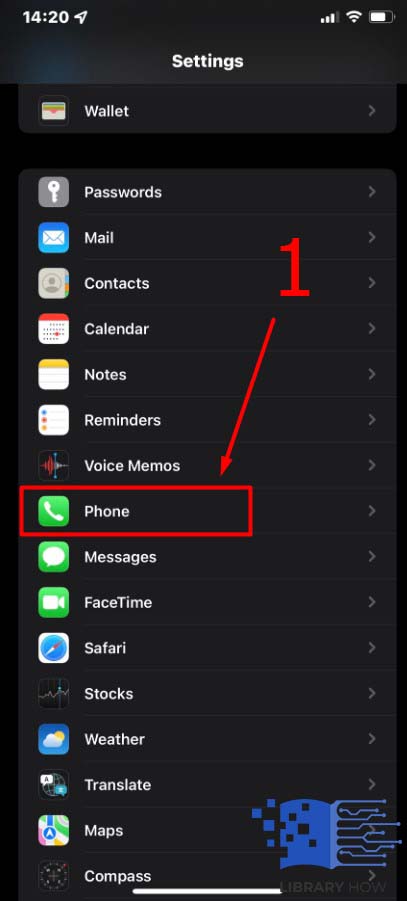
- Next, choose ‘Silence Unknown Callers’
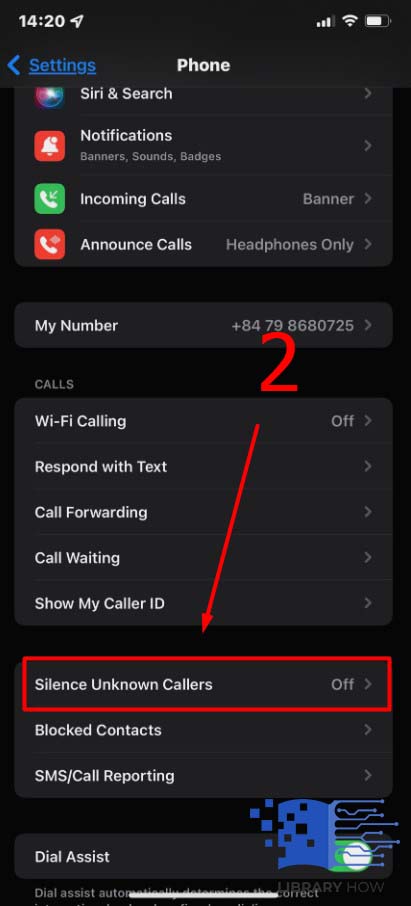
- Drag the toggle near the heading
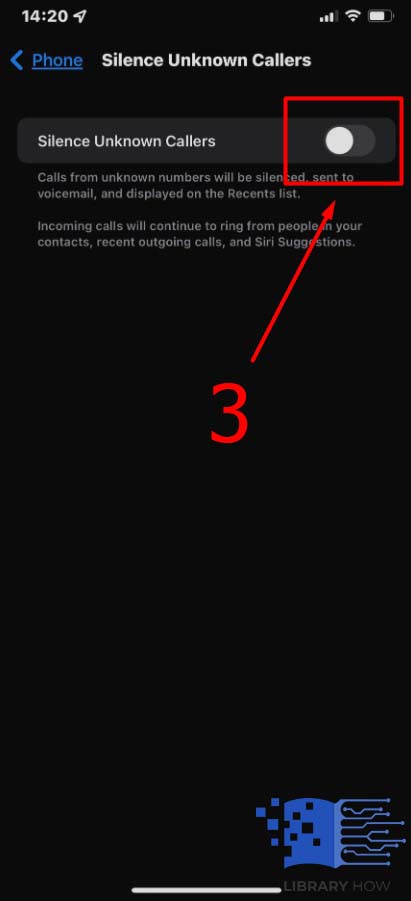
How to identify a spam number
Most unknown callers end up being spammers. Therefore, it is important to learn a few tips on how to tell if the anonymous number belongs to a spammer. The easiest way to find out whether the number is a spam number is to search for the number on Google.
If it is a spam number, then chances are that the number may have been reported before for spamming. Usually, phone users share their experience on various forums on Google about Spammy calls and also post the alleged numbers for other users around the world.
Once you find out that your search leads to a platform that covers stories about spammers, then the number is potential spam. However, if the search of the number directs to an institution or company, then the number is likely to be from a legitimate source. This means that although the number suggests being from a company, it doesn’t necessarily mean that this is true. It might be from a criminal who has mastered the art of caller ID spoofing to hide their intentions.

