
Texting is one of the popular ways iPhone users communicate as it enables them to convey messages without calling or meeting in person. However, some users might block you after a misunderstanding. In this article, we look at how to text someone who blocked you on your iPhone.
When a person blocks you on your iPhone, they will not receive your texts until they unblock you. Fortunately, you can use a few tricks to bypass the challenge. These easy tricks will allow you to reach out to your friend and resolve misunderstandings.
Can you text someone who blocked you?
As mentioned above, it is possible to bypass the issue and text a person that has blocked you on your iPhone. When a person blocks you, the platform obstruct your contact or email address, which means that your texts will be discretely discarded on the person’s iPhone.
To overcome the challenge and text the person, you will need to change your caller ID since you can’t bypass the issue as it happens on the recipient’s end. Below is a procedure to follow:
1. Go to settings on the iPhone
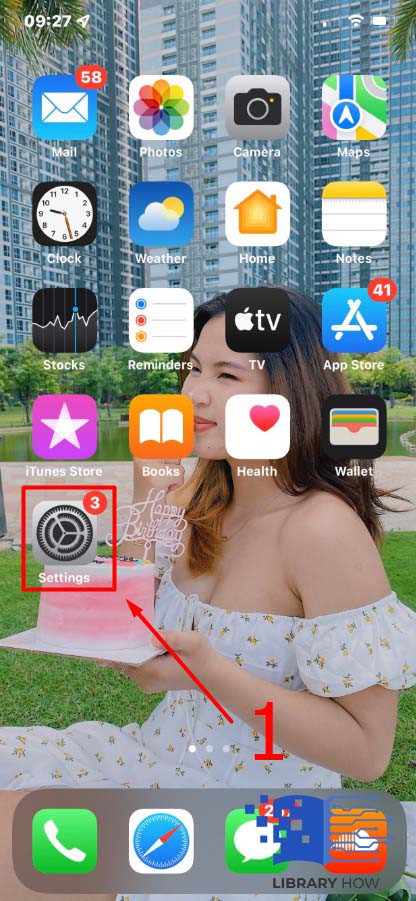
2. Then open iMessagesHit “Send and Receive.”
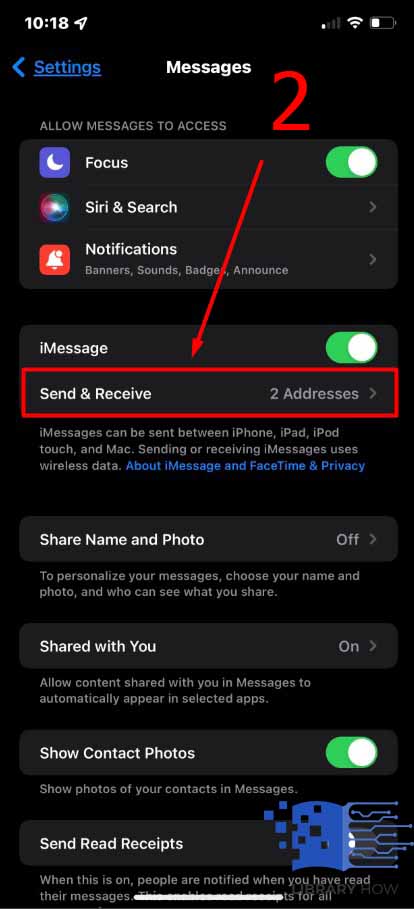
3. Find and click the “You can be reached by iMessage at” option
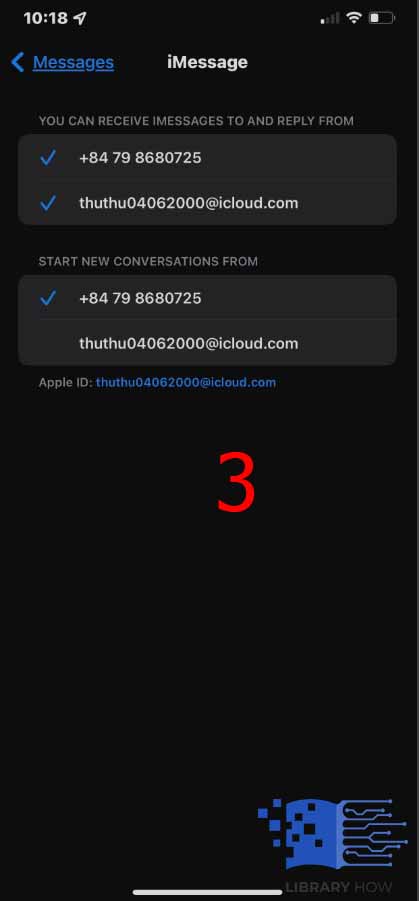
4. Next, hit “Add another email” and enter the new email address.
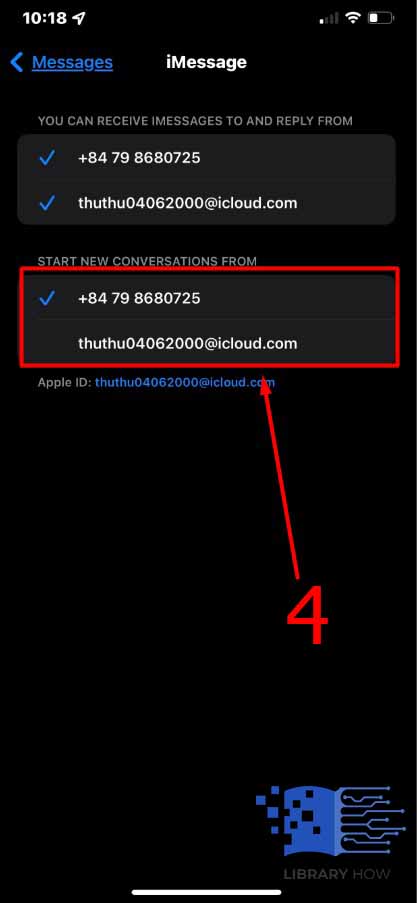
5. After email confirmation, hit “Start New Conversations.”
6. Done
How to find out if someone blocked you on iMessage
You can easily tell when a person blocks you on iMessage. Here is what to look out for:
- Check the color of the iMessage bubble.

- Call the number to find out whether it is going through
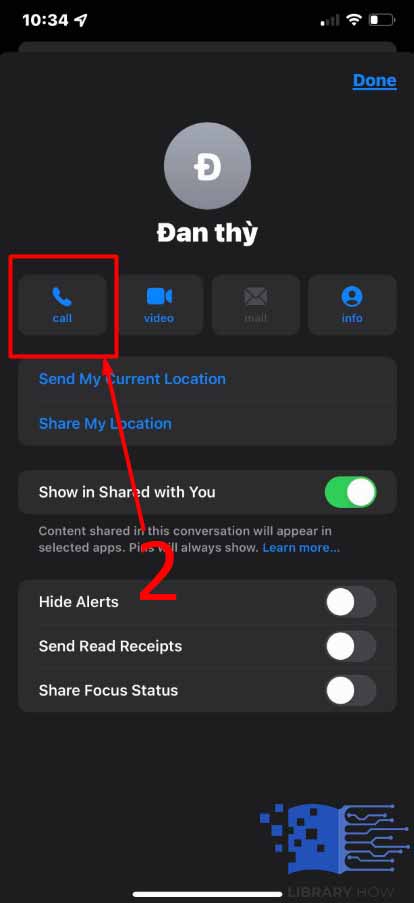
- Check the status of the message sent to the recipient

If the number is not going through, try to hide your number and make a call to the alleged blocker.
How to text someone who blocked you on iPhone whatsapp
If a person blocks you on iPhone Whatsapp, there are a few approaches you can take inorder to text them. Here are two ways to do it:
- Delete and reinstall the app: The easiest way to text a person who has blocked you on iPhone Whatsapp is by deleting the Whatsapp app and then reinstalling it. Deleting the app will get rid of most of your customized settings. To delete the account, check the settings tab and choose the account tab. Once you reinstall the app, open it and configure it. This will allow you to text anyone since you have deleted your account.
- Create a group and invite the alleged blocker: In this case, you can find a mutual friend and ask them to create a Whatsapp group and add you and the recipient who has blocked you. Once your friend has created and added the two of you to the group, they may leave with prior permissions to allow you to send and receive texts. This will allow you to text the person who has blocked you and deliver the message.
Does blocking someone on your iPhone affect third-party apps?
No, if you block someone on your iPhone, the person that you have blocked can still contact you through third-party apps. Therefore, if you want to avoid them reaching out to you completely, you need also to block the respective third-party apps.
If you block someone on iPhone, will they know?
When a person blocks you on your iPhone, you will not receive any notification that they have blocked you after texting them. Therefore, if you send a message to them on iMessages, the text will appear like it was sent, and you won’t be notified.
How to text someone who blocked you on Snapchat
Just like in other social media platforms, when a person blocks you on Snapchat, you will not be able to text them directly through your account. However, there are some options that you can use to message them on iPhone Snapchat:
First, you can use a second account or create a new account on your iPhone and add the alleged blocker as your friend. Then, use the new or second account to request the person to unblock you or deliver the intended message.
The other option is to contact a mutual friend, if you have one, and ask him or her to unblock your Snapchat account. Besides, you can reach out to the alleged blocker on other social media platforms and appeal to him or her.
How to determine if someone blocks you on Snapchat
If a person blocks you on Snapchat, you will not receive any alert or notification on the platform or anywhere. However, you can easily check and confirm that someone has blocked you.
One of the signs that someone has blocked you is you are unable to find the chat history on your Snapchat. However, this is just a possibility. To confirm, you can ask a friend to check their username from his or her account to verify whether the alleged blocker account is still active.
If someone blocks me from texting, can I call them?
No, if a person blocks you from texting, you can also not make phone calls to their number. Thus, you will have to ask them to unblock you to be able to make phone calls or text them again.
Final Thoughts
In conclusion, sending texts is a reliable way of reaching out to friends and business partners. However, the current technology allows an iPhone user to block you from texting them for any particular reason. So can you text someone who blocked you? The procedure we discussed above will help you learn how to easily text someone who blocked you on your iPhone.

