
Do you know how the star 67 feature on your iPhone works? Sometimes you need to hide your caller identity from unknown contact numbers and unsolicited calls. Fortunately, your iPhone has a feature that allows you to hide your caller ID. In addition, the feature enables your caller ID to remain anonymous to selected recipients. This article outlines several ways you can utilize the star 67 iPhone when making calls on your iPhone.
How to Use Star 67 On Your iPhone
The iPhone feature is viable for hiding caller ID, and you require the right firmware installed on your iPhone to allow your carrier to provide you with the functionality. Here’s how to use the feature:
Step 1: Go to your phone app, then press the asterisk key then 67 (*67)
Step 2: After *67 enter the number you want to call
Step 3: Once you do this, your number will appear as a “private number”, “no caller ID” or as “anonymous” on the phone with the number you are calling
The star 67 feature hides your name and contact number, making it appear anonymous. However, some carriers may not provide you with the *67 services, and you’ll require a private connection at a fee with a valid reason why you need to use the feature. Read on to find out why the star 67 feature is used.
3 Ways to Use the Star 67 Feature
Disabling Caller ID on Your iPhone
You can temporarily hide your caller ID on your iPhone by following the steps below:
Step 1: Launch the iPhones caller app
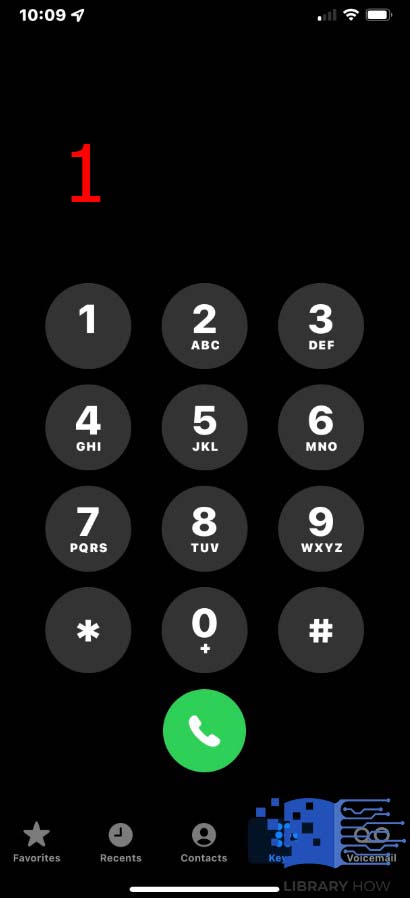
Step 2: Dial *67 as the prefix, followed by the number you’d wish to hide your ID while calling.
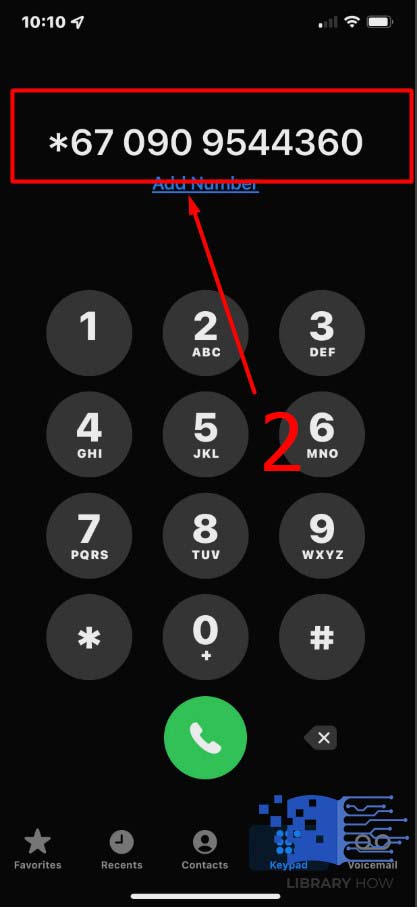
Step 3: Proceed by tapping the call button.
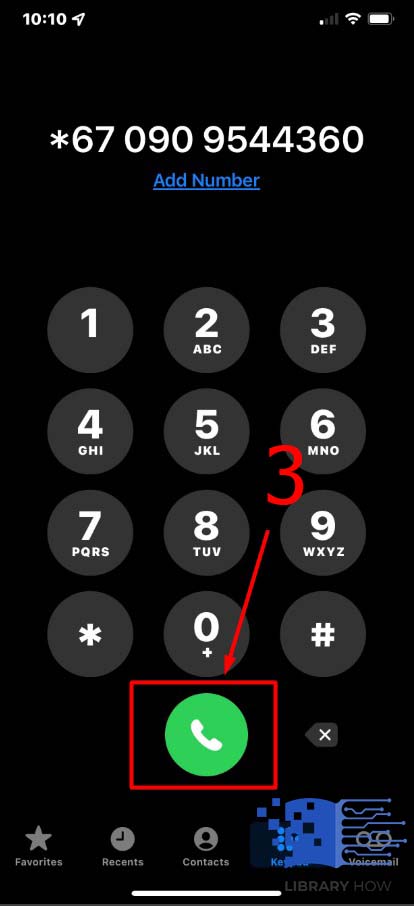
After that, the recipient will receive the call anonymously. You can mask your caller ID using the star 67 feature, and your call will appear blocked or unknown. Can I call the premium number using the *67 feature? Emergency or premium rate numbers do not allow you to use the feature since the legal framework doesn’t allow it. However, it depends on the carrier services restrictions in your region.
Masking Your Caller ID for Specific Contact
You can’t dial *67 and then select the number from the contact list. However, you can easily block someone from your contact list as follows:
Step 1: Go to your contact list and select the contact
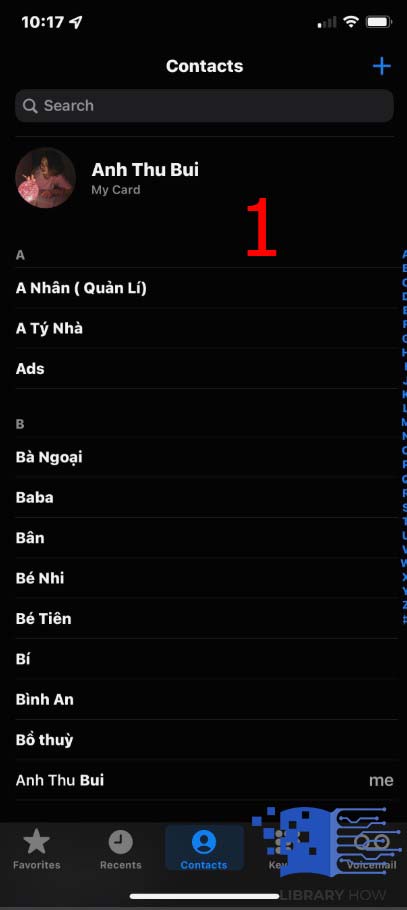
Step 2: Tap on the Edit option, then insert *67 as the prefix of the contact
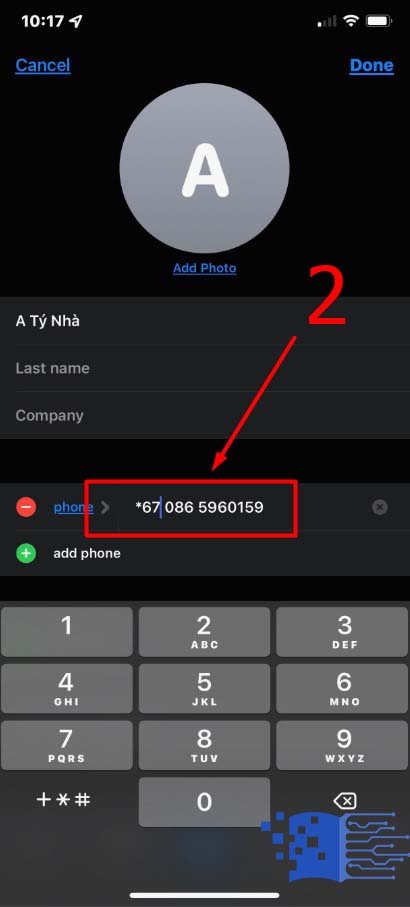
Step 3: Tap on “Done” to save the contact
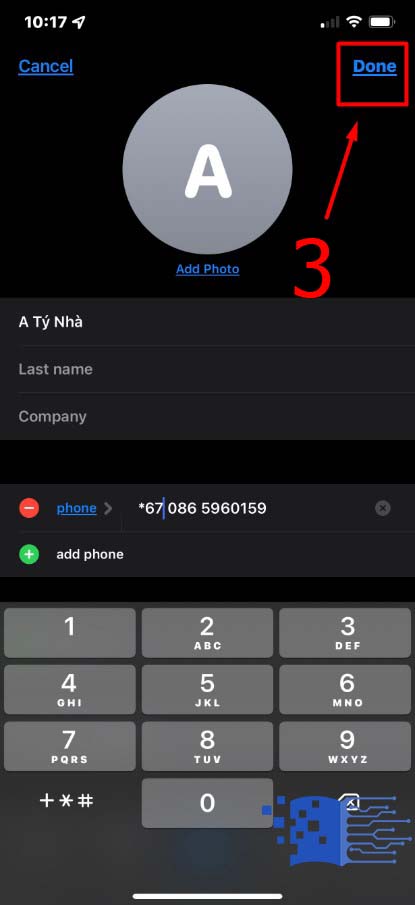
Alternatively, you can follow the steps below:
Step 1: Go to your contact list and select the contact you want to block
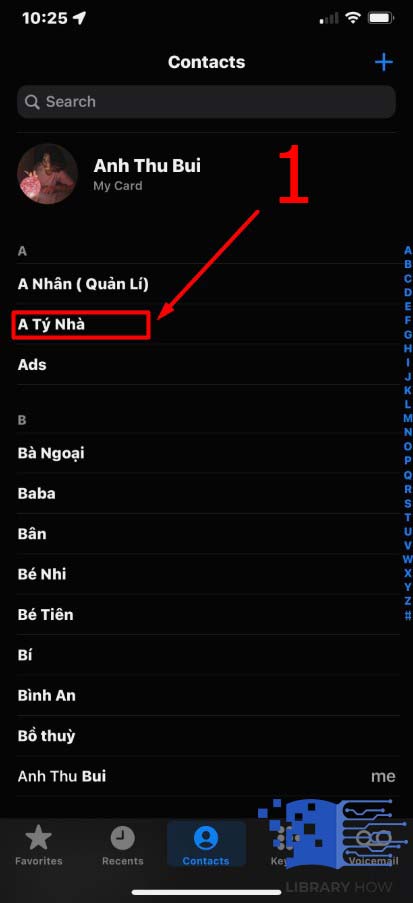
Step 2: Tap on EDIT, then select the number, Copy
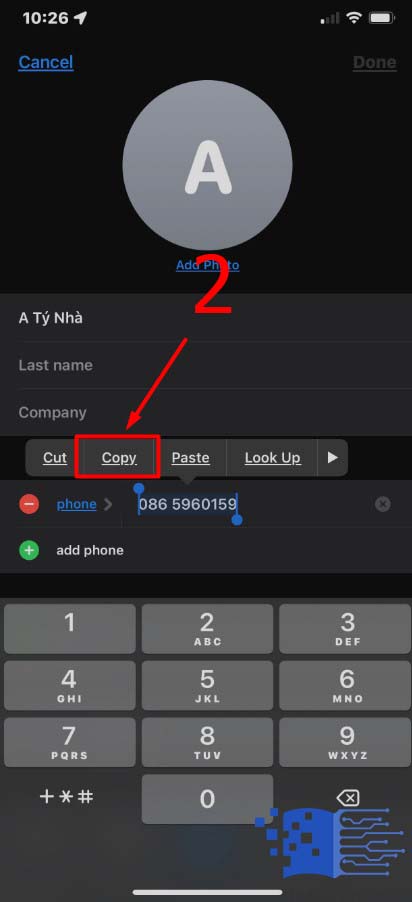
Step 3: Open the caller icon and dial *67, paste the contact number, and make your call.
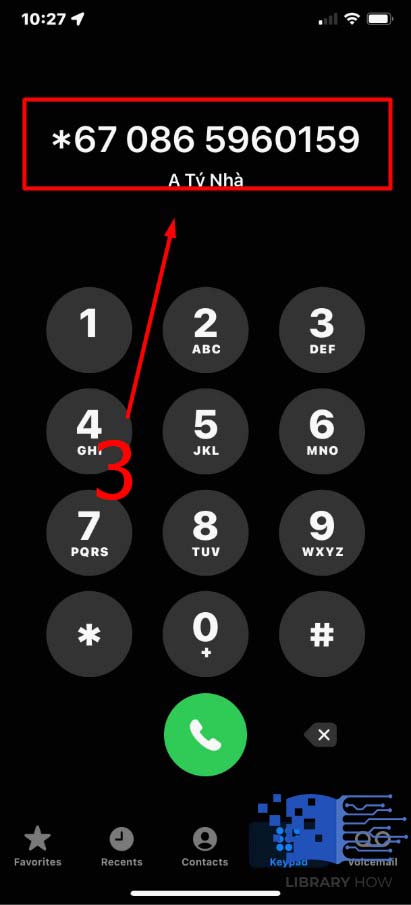
Calling a Blocked Number With * 67
The anonymous caller ID feature can be used to call a blocked number. However, it will be a challenge if the number isn’t on your contact list. Some people may block hidden, private incoming calls, and the *67 feature may not work in this case. Here’s how to go about it:
Step 1: Disable your caller ID
Step 2: Block the number permanently if you don’t mind calling the contact again
Step 3: Call your carrier provider to remove the blocking for good
Step 4: Create a burner phone number with similar services that will show your number on the receiver’s screen.
In addition, you can convey a voicemail or text to someone who has blocked you with the *67 feature. If your messages aren’t delivered and your call doesn’t go through, you need to input *67 before the call. To unblock contact from your iPhone, you must have blocked it first. Blocking contacts per call is tedious, but it’s effective since you can easily unblock the contact. Your carrier service may provide you with a unique number for temporarily unblocking the number from the caller ID.
Frequently Asked Questions (FAQs)
Does * 67 still work on my iPhone model?
Star 67 feature works on all iPhone models. However, you need to utilize it once in a while to avoid interfering with the functionality of your phone. You can use the feature while masking or hiding your caller identity.
How can I hide my caller ID on my iPhone?
Numerous options can be used for hiding your caller ID. The * 67 is one of the ideal options. You can also disable your iPhone via the settings app or by downloading a third-party app.
How can I block my contact with * 67?
You can dial * 67 as the caller app’s prefix, followed by the number you’d wish to hide your caller ID. Blocking your carrier number will hide it from your recipient.
Can I call someone who has blocked me?
There are several ways to contact someone who has blocked you. You can use another carrier’s contact number to reach out to the person who blocked you. You can also use social media platforms or text messaging to reach out to the person.
Additionally, you can send a mail or letter to communicate.
Is it possible to call someone without showing my carrier number?
You can use a prepaid phone card, skype, or Google voice to call someone without showing your number. With the star 67 feature on iPhone, you can also keep your number anonymous.
Why is star 67 on iPhone not working?
If there’s a glitch on your carrier’s network or the recipient uses the Caller IDs app, the *67 may fail to work. If the person you are calling has subscribed to a premium service from their carrier that rejects all anonymous calls, then the *67 functionality won’t work. However, it depends on your region since some smart iPhones can block premium services.
What functionality does the * 67 feature execute?
Your carrier service may allow you to use star 67 on the iPhone feature to hide your identity from unsolicited calls. After disabling the anonymous caller ID, you can hide your contact from everyone. In addition, you can remain anonymous using tools like TrapCall to unmask private numbers and block certain numbers.

