
In August 2016, Instagram officially rolled out the Story feature, which enables users to post the highlighted moments of their life on the platform frequently as an ephemeral photo and video slideshow. An Instagram story only remains active for 24 hours. After that, it will automatically disappear from the public. Because of this, Instagram users love sharing stories every day without worrying about bothering others’ newsfeeds, like when you publish several posts per day. Now, Instagram users are capable of doing more with their stories than before. They can create a story with a photo, video, or multiple photos, and they can also customize it to the fullest by adding texts, draws, music, stickers, locations, etc. More interesting than that, you can now tag your friends in your stories. But is it possible for us to tag someone on our Instagram story after posting it? Good question and we are about to find out in this article.
How to Tag Someone on Instagram Story
Before answering the question, let’s find out how you can mention a user in your Instagram story. You are capable of tagging up to 20 people in each story, whether it is a photo or video. Simply follow these steps to do so:
- Step 1: Open your Instagram app on your phone > Swipe right to navigate to Your Story

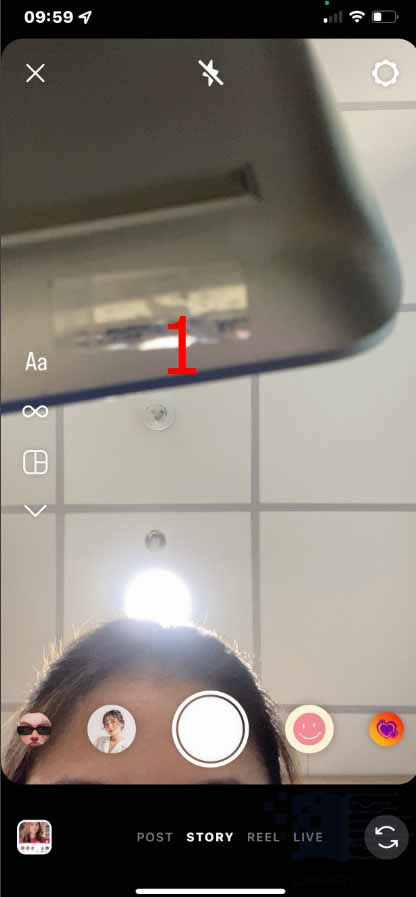
- Step 2: Craft your own Instagram story or choose available content from your camera roll

- Step 3: Click on Aa to add text to your story > Type @ followed immediately by the username you would like to mention > Choose the one you want to tag > Done.
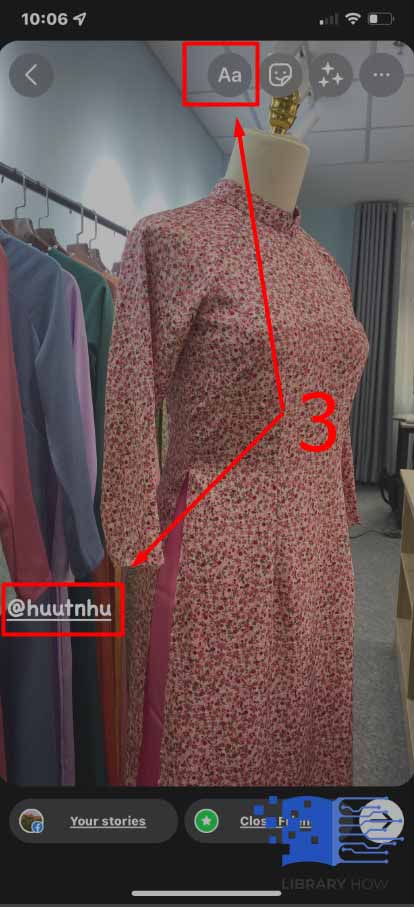
Once you have done tagging the people you want, then you can proceed to share your story as you normally do.
Can You Mention Someone in Your Instagram Story After Sharing It?
Until now, Instagram has not provided its users with any feature that allows them to edit their Insta-stories after sharing them. This also means you are unable to tag someone on your Instagram story after you have published it. But do not worry when you have messed up with your stories because you can download them to your camera roll and reupload them on Your Story. This time, do not forget to mention anyone you want before hitting the share button.
Frequently Asked Questions:
What Will Happen If Someone Mentions You in Their Instagram Stories?
When someone tags you in their stories, other people can go straight to your profile just by clicking on your username embedded in the stories. If your account is in private mode, only the approved followers can see your posts when they visit your profile. Unlike Facebook posts, the stories that you are mentioned in will not show up on your profile, but they will appear in your Direct. You will see them and can repost them on Your Story via your Direct. After 24 hours, the stories you are tagged in will disappear, and you cannot see them unless you have added them to your Instagram highlights.
How Do You Know If Someone Has Mentioned You in Their Stories?
It is super simple! When someone mentions you in their Instagram stories, you immediately receive a direct message showing you a preview of the story you are tagged in. If you set your Instagram account as private, then this message will be in your inbox as a request, and only after you accept it will the message show up in your Direct box. As we mentioned earlier, the stories with your username will only last for 24 hours, like a regular story. After that, you cannot see them in your direct anymore.
Please note that it is impossible for you to remove your username from someone’s stories once they have gone public. So, the only way is to ask them to remove your name from their content, or you can also report the stories.
Can You Manage the Mentions as You Want?
Fortunately, Instagram enables you to control who is able to mention you in their content and who doesn’t. What you need to do is to adjust your privacy settings as follows:
- Step 1: Go to your Instagram Profile > Click on the three horizontal lines icon
- Step 2: Proceed to Settings > Privacy > Click on Mentions
- Step 3: Here, you have three options: Everyone – Anyone can tag you in their content; People You Follow – Only the ones you follow can mention you in their content; and No One – Nobody can tag you in their content > Make the selection you want > Done.

