
Did you know that your iPhone gives you the privilege to play games while keeping the chat experience seamless? You can reach out to your friends and play games together with iMessage.
With iMessage, the two players don’t need to be available to play the game since it can be played in turns. Sea Battle is one of the renowned games that enables you to get into action. This article guides you on the steps to play Sea Battle on iPhone.
1. Installing Sea Battle with iMessage App Store
Gamepigeon Sea Battle is not a standalone game on your iPhone’s App Store, and you’ll need to download a collection of games or install the GamePigeon app; here’s how to install Sea Battle:
Step 1: Tap on the App Store icon with the little banner above the keyboard to open the iMessage App Store in an overlay window
![]()
Step 2: On the App Store’s overlay window, click on Search and type Game Pigeon

Step 3: Click on the Get button on the overlay window to install the app.
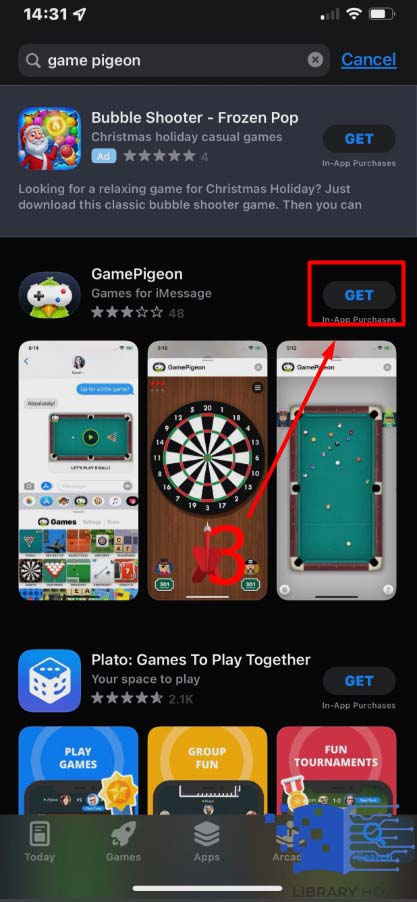
2. Playing Sea Battle with your Contacts
Upon a successful installation of the Game Pigeon app, you can start playing the game with family and friends, and here’s how:
Step 1: Open the iMessage app from your iPhone’s Home screen
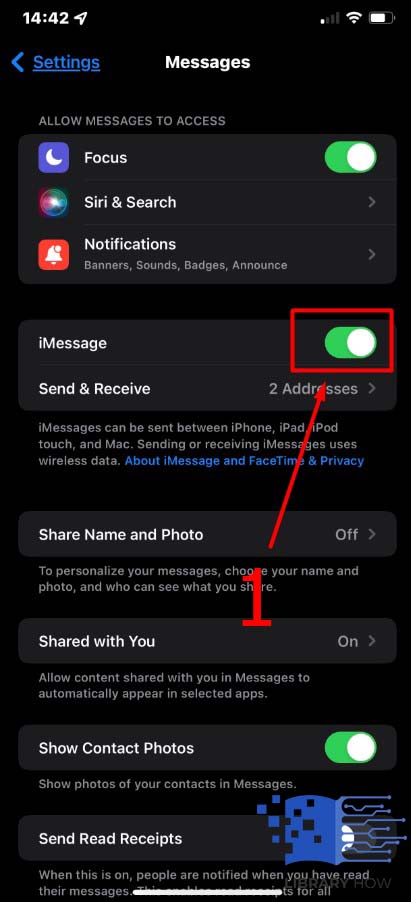
Step 2: Then tap on Compose icon to start a conversation with one of your desired contact.
![]()
Step 3: Scroll your app drawer, then tap the GamePigeon icon, then select “Sea Battle” from the options
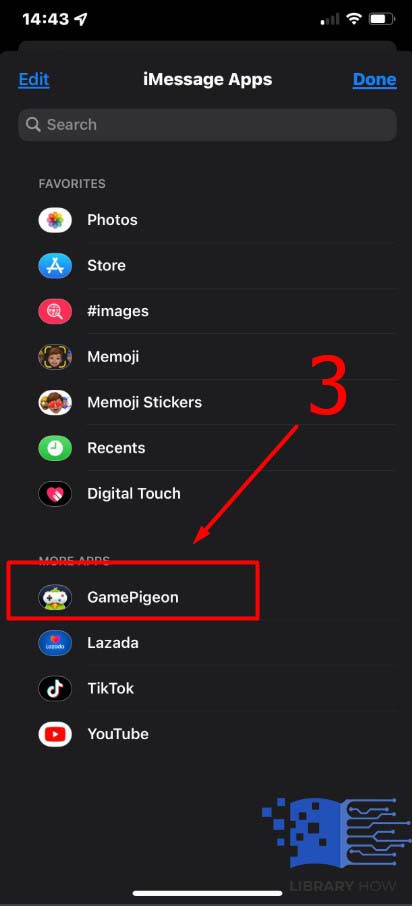
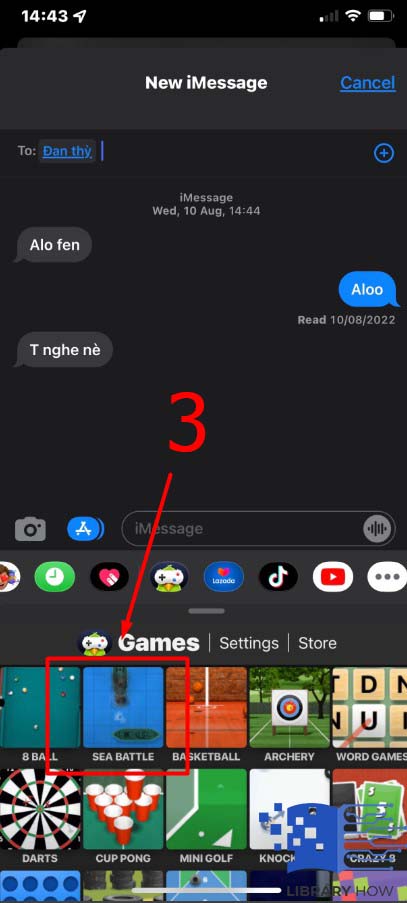
Step 4: Click on the desired option of your preferred Game Mode, and you can customize the weapon carrier from Customize Tile adjacent to Game Mode.
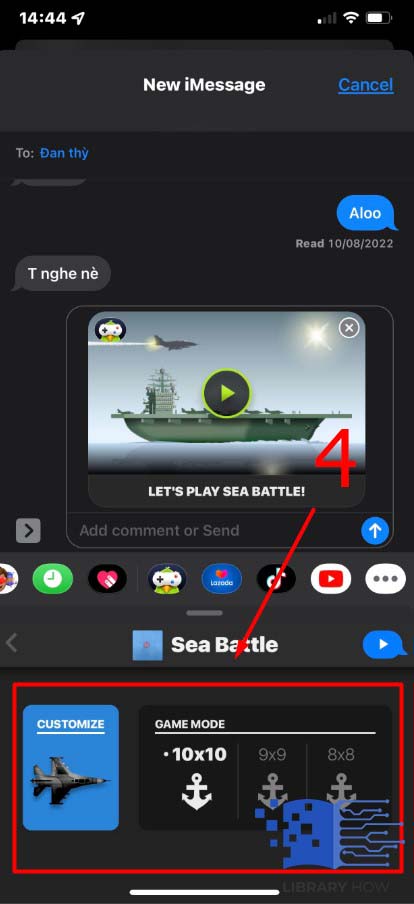
Step 5: Type your message, then tap on Send Message icon to send an invite to the game
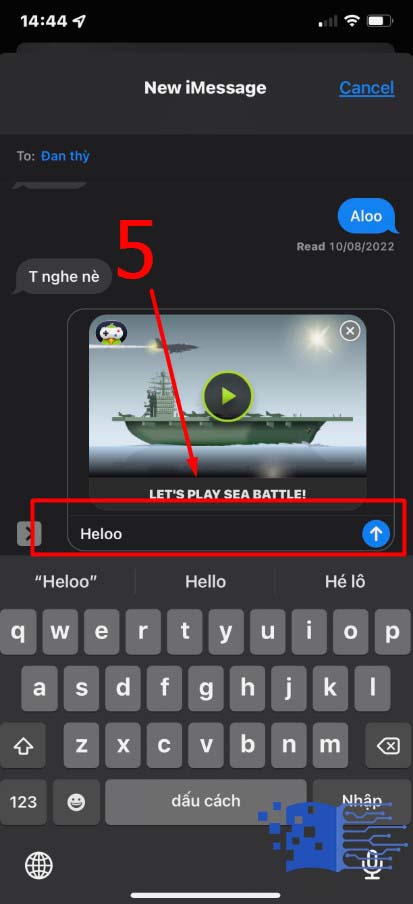
Upon a successful win, you’ll see empty blocks and black dots around it. Whoever destroys the opponent’s ship wins the game, and to destroy a ship, you’ll require multiple missiles.
Frequently Asked Questions (FAQs)
How can I play Sea battle on my iPhone?
To start playing GamePigeon Sea Battle on your iPhone, you must install and download the GamePigeon app. Upon installation, launch your iMessage, and invite a friend to join the game. To send the invite to start a conversation, compose a new chat and tap on the app drawer, then select the game controller icon and New Game.
Upon accepting the invitation, you and your friend will play in turns. You’ll get a notification on your iOS iMessage when it’s your turn. The game involves firing missiles on ships, and the one whose ship remains standing wins the game.
How can I win in the GamePigeon Battleship?
The GamePigeon Sea Battle is unpredictable, but you can win the battleships by guessing the location of your opponent’s ships and firing missiles on them. You can also predict the next location of their vessels and fire them down. With a keen mapping capacity in surveying the location of the opponent’s ship, you’ll manage to stand out and win the game.
How many ships do I compete with on Sea Battle GamePigeon?
The number of ships in Sea Battle depends on the scope and scale of the battle, and there’s no definitive number. However, unlike land battles, the game involves a smaller number of vessels.
Which mission is accomplished in sea battle?
The two-player Seas Battle game aims to destroy the other component, and each player takes turns firing missiles on the other opponent’s ship. The player who’ll sinks all the ships wins the game.
How do I win in Sea Battle on my iMessage?
You can incorporate various strategies to win the Sea Battle game on iMessage. First, you should ensure that you have more ships than your opponent. In addition, you can block your opponent’s ship with yours and prevent missiles from hitting your ship. Finally, you can use your ships to destroy your opponent’s ships and win the game.

