
If you are a professional Instagramer, you must be aware of the saving post feature provided by Instagram itself. This is a useful feature that enables you to save the posts you like for later use or easy access anytime you want. But will people know if you save their posts or not? That’s a very common question asked by a large number of Instagram users. And here is the answer.
1. Can You Know If Someone Saved Your Posts?
The answer is yes. You can see how many times people have saved your posts through the Insights feature. Similar to how you see who shared your Instagram post, you have to switch to a business account to activate the Insights feature. Follow this simple instruction to do so:
- Step 1: Open your Instagram app > Navigate to your Instagram profile


- Step 2: Tap the three horizontal lines (menu icon) on the top-right corner
![]()
- Step 3: Click on Settings > Account
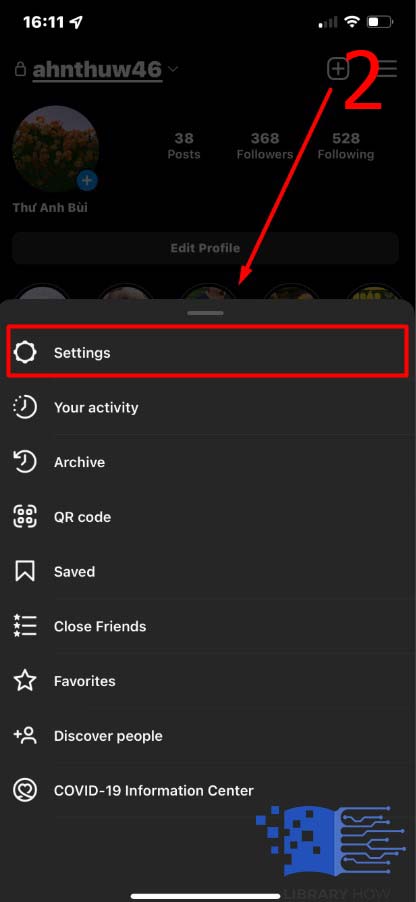
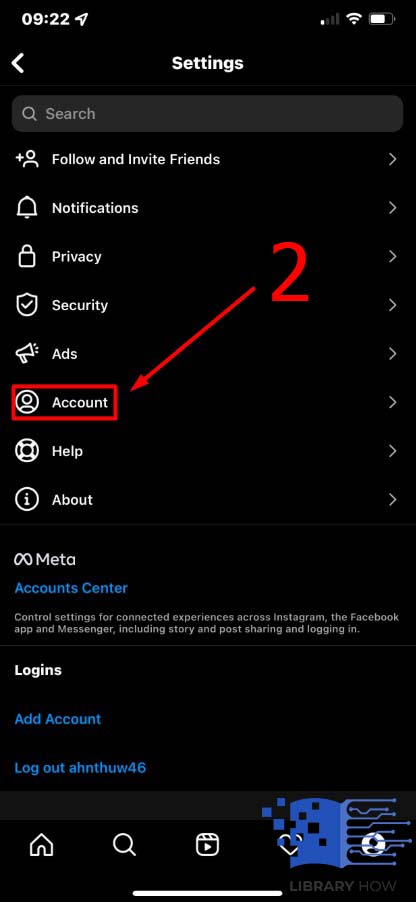
- Step 4: Select ‘Switch to Professional Account’ > Continue
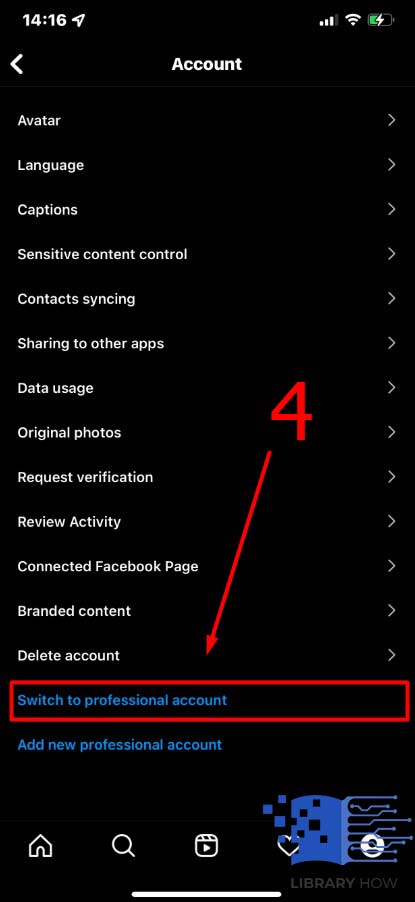
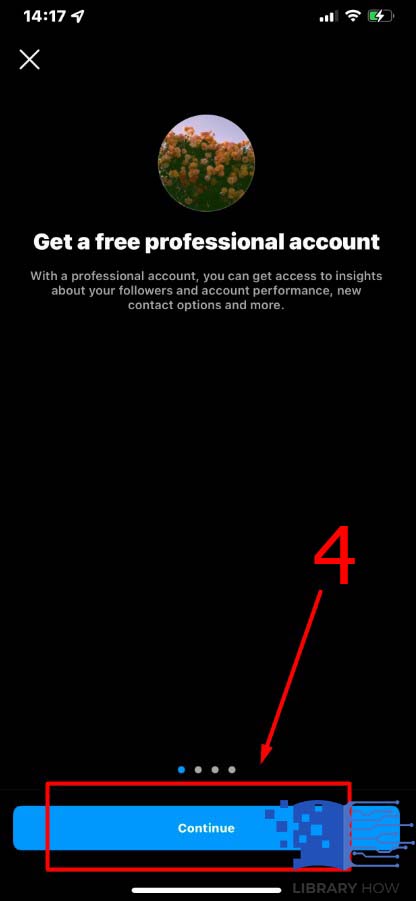
- Step 5: Pick a Category for your business account > Done > Finalize with ‘OK’
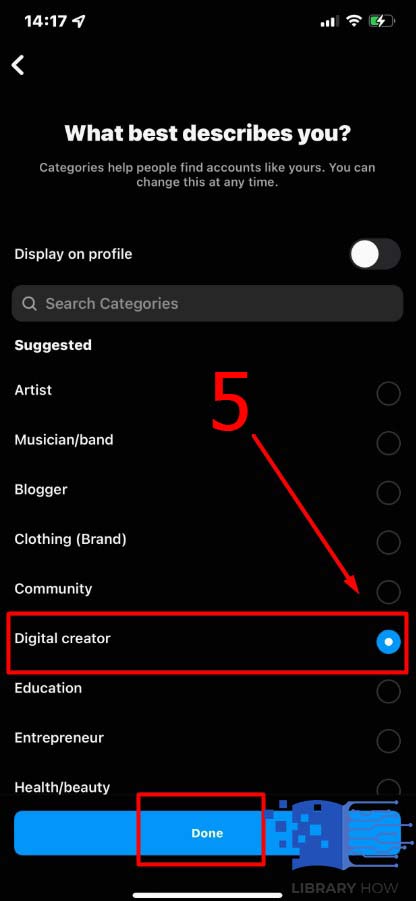
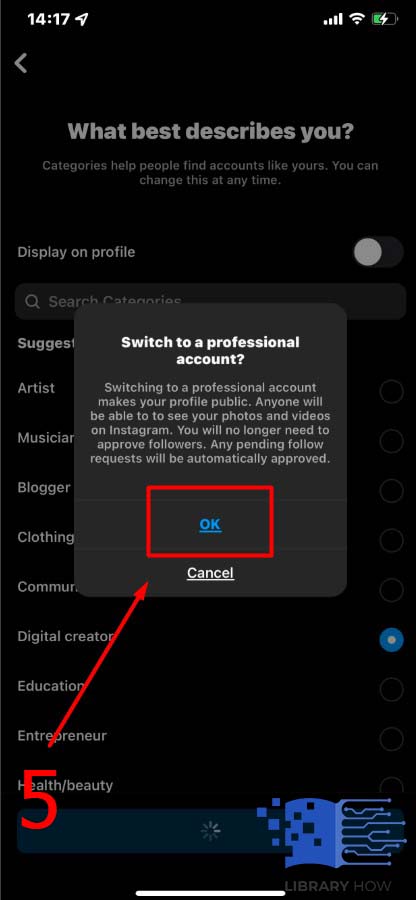
Now you have a business account; then you are ready to check out how many users saved your Instagram posts. Do as instructed here:
- Step 1: Navigate to your Profile once again

- Step 2: Choose the post you want to view the info
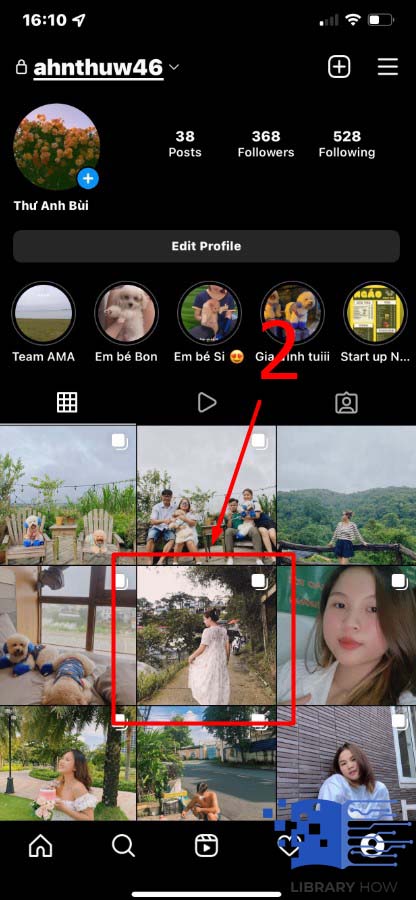
- Step 3: Tap on ‘View Insight’ to check out the number of saves
More than just the number of people who saved your posts, you can also check the number of likes, comments, and shares. Note that you will not receive any kind of notification when someone saves your Instagram posts.
2. Can You Know Exactly Who Saved Your Instagram Posts?
Unfortunately, the answer will be no. While you can know the specific Instagram users who have liked your posts, you cannot do the same thing to save. You can only view the number of people who saved your Instagram posts. It is no telling whether Instagram may facilitate this function in the future or not, but currently, there is no official way for you to see exactly who saved your posts on Instagram.
FAQs:
How to See Instagram Posts You’ve Liked?
To check the posts you previously liked on Instagram, simply do as below:
- Step 1: Go to your Instagram Profile
- Step 2: Tap the three horizontal lines (menu icon) > Settings
- Step 3: Proceed to Account > Posts You’ve Liked
Please note that you can only view the most recent 300 posts.
How Can You See Your Archived Posts?
You can view your archived posts stored within your Instagram effortlessly by following this:
- Step 1: Go to your Instagram Profile
- Step 2: Tap the menu icon (three horizontal lines) > Archive
You can find all the Instagram posts you have stored there. The archive is also the place where you can hide your posts from Instagram users.

