
Due to copyright infringement regarding Onlyfans Videos, accessing content from your favorite models and celebrities is not easy. Furthermore, the media is also under strict viewing policy due to explicit content that may be exposed to the under age. Nevertheless, you can access premium content from Onlyfans Videos using several turnarounds. This article enlightens you on how to download Onlyfans videos on your iPhone and enjoy your preferred content.
How to Download OnlyFans Videos on Your iPhone by Screen Recording
Downloading and saving videos on web browsers with extension utility tools on iOS is limited. However, with add-ons and extensions, you’ll manage to download and save content on your PC and transfer it to your iPhone.
Additionally, you can take a screenshot of your content by pressing and holding the volume up and the side button on your iPhone. Finally, you can save a video by screen recording, and here’s how to go about it:
Step 1: Go to iPhone settings.
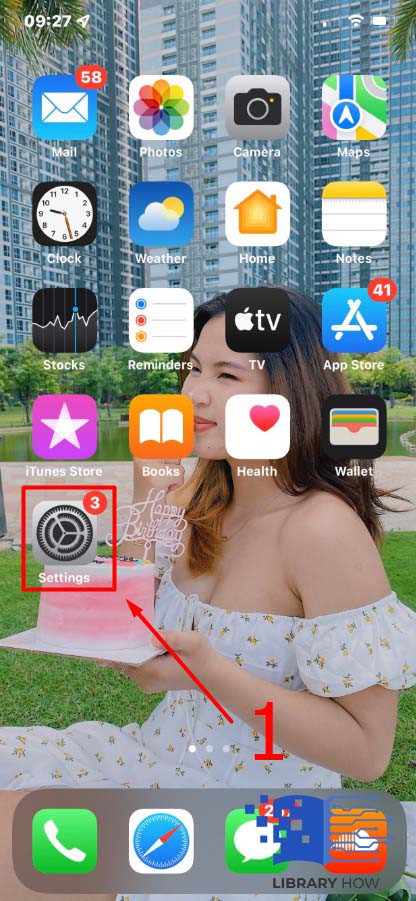
Step 2: Navigate to Control Center
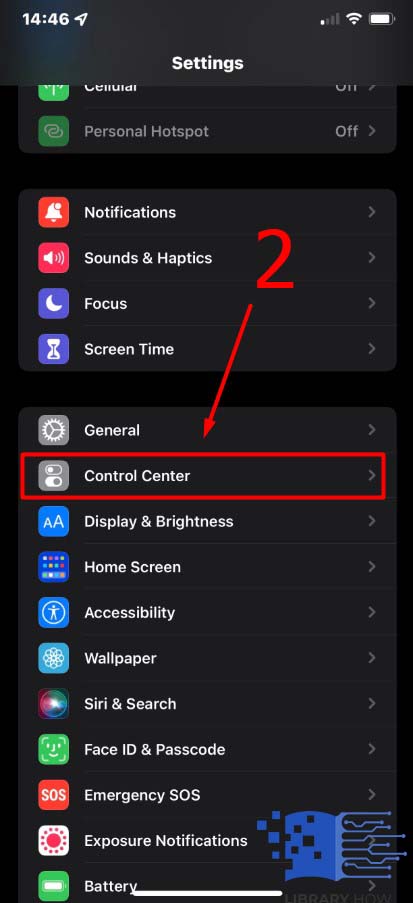
Step 3: Press add (+) button near Screen Recording
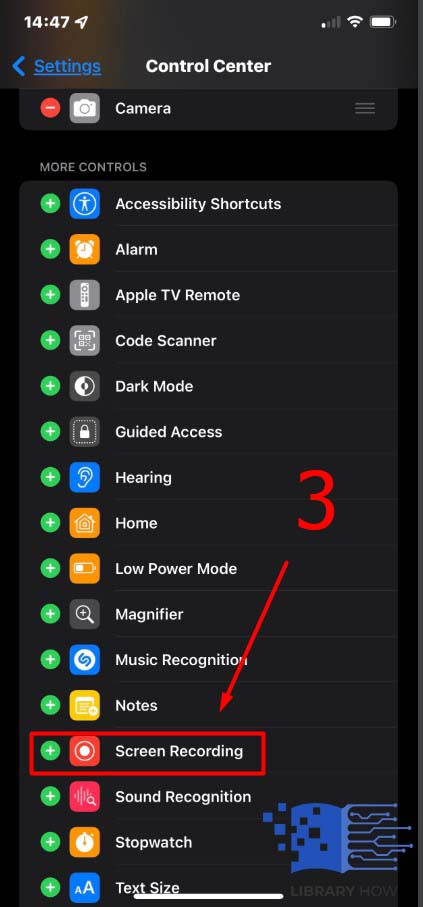
Step 4: Open OnlyFans and select your preferred video for saving
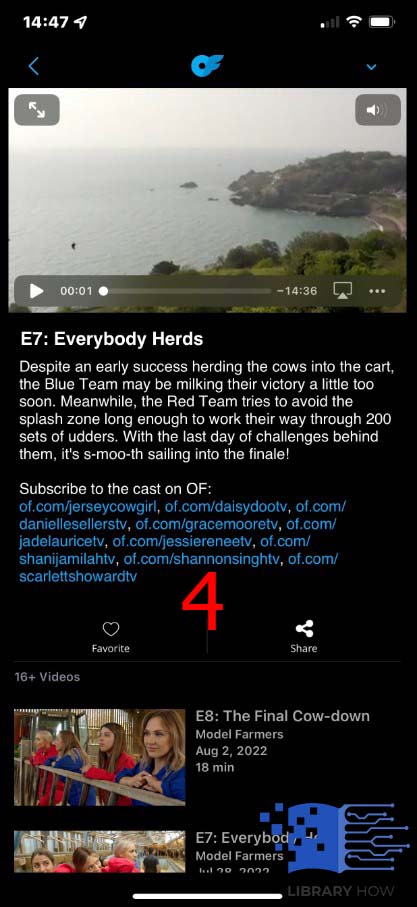
Step 5: Open the Control center, then tap on the screen recording icon
![]()
Step 6: Await completion of the timer, then play your video

If you want to stop the recording, go to the status bar and tap again. You can also go to the Control center and tap Stop Recording. To enjoy the downloaded video, go to your gallery, open the screen recording folder and find your OnlyFans video for watching.
How to download OnlyFans videos via Chrome Extension
It’s not easy to access OnlyFans content. However, you can download and save the content after subscription. One of the ideal options is to save your file or content using a web extension utility tool. Here is how to go about it:
- Step 1: Open your PC’s Chrome browser
- Step 2: Go to the Chrome web store
- Step 3: Search for an extension entitled” Downloader for OnlyFans”
- Step 4: Download and install the extension on your Chrome browser.
- Step 5: Upon installation, open OnlyFans
- Step 6: Login with your credentials (username and password) and select the content you want to save on your PC.
- Step 7: You’ll manage to view additional Original and Copy the link
- Step 8: Select Original to save your content
After following the above instructions, your content, file, or videos will be saved on your PC’s local drive. The quality of your video will not be altered. The resolution will be based on your preferences after you select it on the extension icon.
How to Download OnlyFans Videos Using OnlyFans Videos Downloader
TubeOffline downloader enables you to save online videos for offline viewing. However, obtaining OnlyFans videos is still difficult. TubeOffline can allow you to get OnlyFans videos by following the steps below:
- Step 1: Get to the TubeOffline official website
- Step 2: Copy and paste the OnlyFans video link from the source to the provided search box and select the Get Video button.
- Step 3: Closely follow the onscreen instructions precisely to enable you to add TubeOffline javascript to your bookmarks bar on your default browser
- Step 4: Finally, click on the saved bookmark to access and download videos from OnlyFans online and watch them while offline.
How to Download OnlyFans Videos via OnlyFans ++ Premium Mod APK
OnlyFans ++ Premium Mod APK is a viable option to access a premium OnlyFans account without a subscription fee. Upon installing the app on your iPhone, you can now freely access or download videos from OnlyFans. The installation process of the tweaked app varies with your device version. Here are the steps to follow in downloading OnlyFans Videos on your iPhone:
- Step 1: Download AppValley from your iPhone’s App Store
- Step 2: Next, search and download OnlyFans ++ on AppValley
- Step 3: Upon installation, navigate to Settings, then General
- Step 4: Select Profile & Device Management, and utilize OnlyFans ++ to access the content on your profile
How to download OnlyFans video via Firefox extension
Just like the Chrome browser, you can use the Firefox extension to download OnlyFans, and here’s how:
- Step 1: Launch your Firefox browser on your PC
- Step 2: Tap the 3-bar icon at your top right corner of the screen
- Step 3: Select on Extensions & Themes button at the bottom left of your screen
- Step 4: Search for Video DownloadHelper and add the extension to the Firefox browser.
- Step 5: Surf the OnlyFans web on your browser
- Step 6: Once the browser add-ons detect embedded video, it’ll access OnlyFans downloader on your browser and highlight it on your toolbar
- Step 7: Click on the highlight and select it to download the OnlyFans video from the drop-down.
You can search for a dedicated OnlyFans video downloader from its official add-on store. However, Video DownloadHelper can allow you to download videos from OnlyFans since the extension will enable you to stream content from various channels, including DASH, HTTP, and HLS, among others. If your streaming site uses unsupported streaming technology, this add-on allows you to capture videos directly and generate video files. However, the extension may fail due to browser and network issues.
Frequently Asked Questions (FAQs)
Can one be identified after downloading OnlyFans?
Yes, OnlyFans will recognize users upon downloading since it maps the IP and the duration you spend on the page. So, if you download pictures or files once in a while, it’s not alarming. However, downloading albums and videos would trigger blocking your profile.
Can I find an OnlyFans app for my smartphone?
There’s no developed app for your device; however, once you visit the official website, you’ll find a mobile-friendly version that can be viable on your iOS or Android device.
Is it safe to access content from OnlyFans?
OnlyFans is a safe platform with several safety features, including instructions that involve verification of use and reporting on inappropriate content access. Additionally, it’s an established platform for accessing premium content.
What will happen if I delete OnlyFans from my iPhone?
OnlyFans allows you access to social media content and will enable you to share. However, all the content will be deleted if your profile is deleted.
Is it possible to save OnlyFans videos?
Once you identify your preferred video, click on the download tab to save it. Again, playing the video is crucial to finding the saving option. After being saved, you can watch the video while offline.

