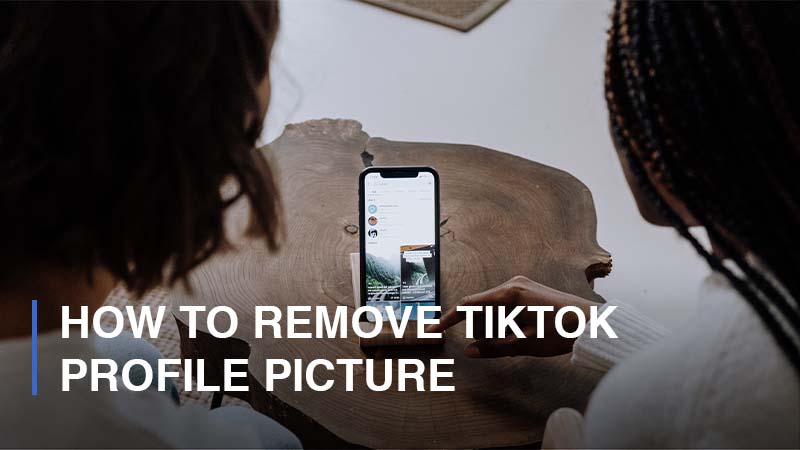
TikTok users associate profile photos with specific visuals. So, choosing the best picture to connect with your audience is critical. However, you may want more privacy and hide your photos from those visiting your profile. If you are one of them, rest assured that you can change or delete the profile photo associated with your account. To help you remove the TikTok profile picture, we have gathered all the correct information in this article. Check out the simple steps below to remove your TikTok profile picture!
How to Remove TikTok Profile Picture?
TikTok has about 1 billion global monthly users, and this image makes you recognizable to this vast user base, so it is understandable to want to remove it. However, since TikTok does not allow drawing profile pictures, you must upload a blank photo. Follow the steps below if you want to remove the TikTok profile picture.
Step 1: Use a search engine and type in “Blank person image” > Select a photo you like and download it.
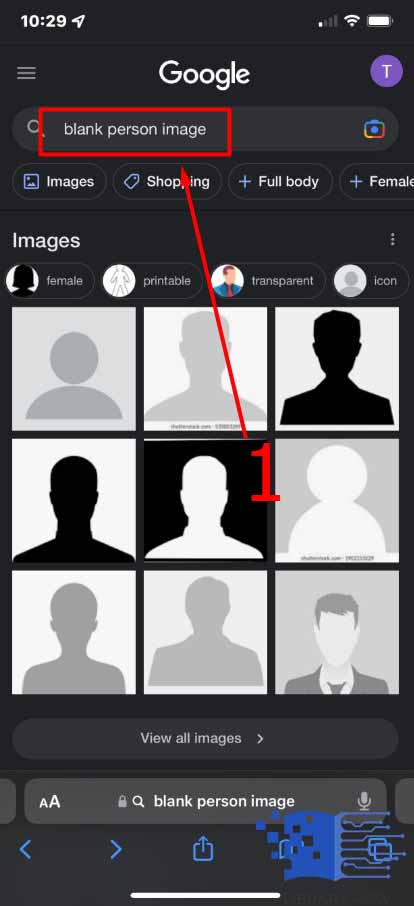
Step 2: Go to the TikTok app > Choose the “Profile” option at the bottom right > Select the “Edit profile” choice > Select the “Change photo” option.
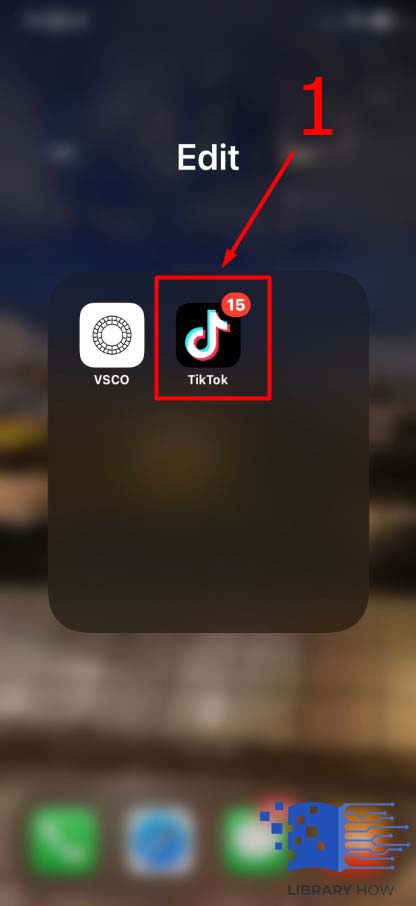

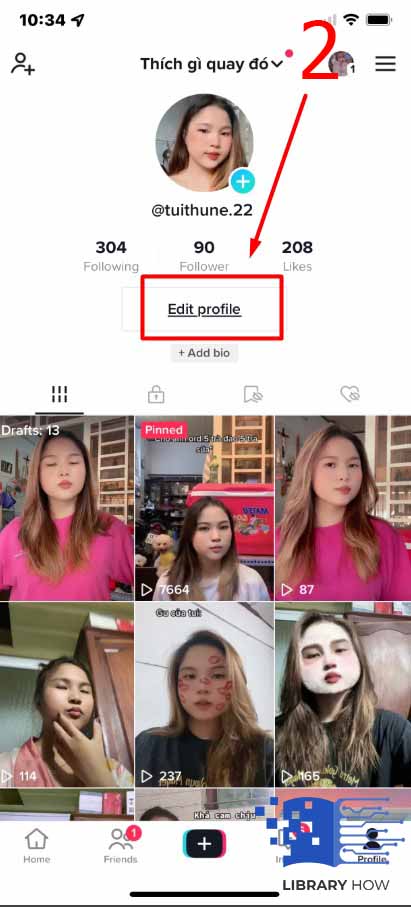
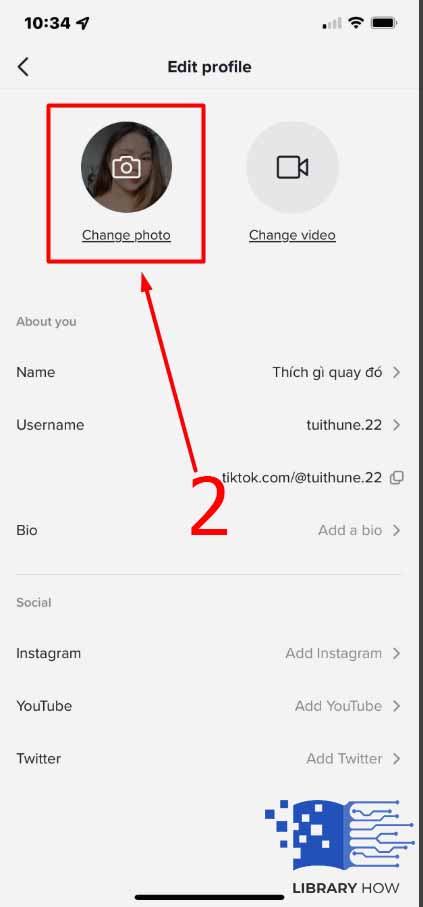
Step 3: Click the “Select from Gallery” option > Choose the photo you downloaded > Click “Save.”
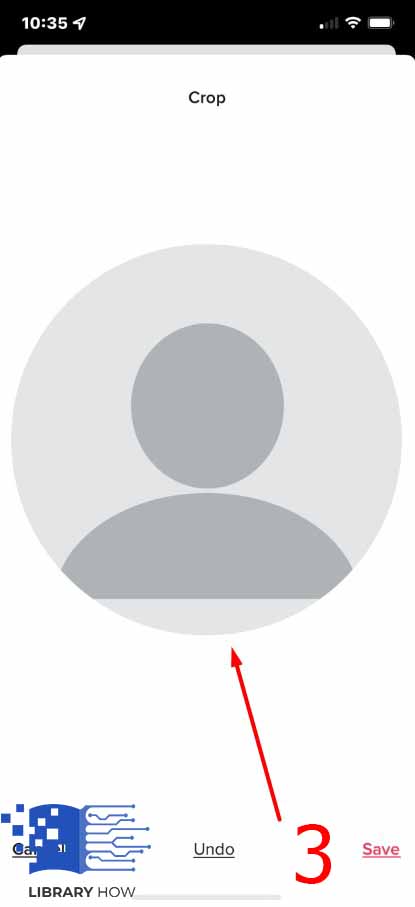
You have now removed your previous profile picture, and there is a blank person image in its place.
How to Remove TikTok Profile Picture and Put a Black Blank Image?
Follow these steps to remove your profile picture on TikTok and put a blank black picture instead.
Step 1: Go to the TikTok app > Click the “Profile” icon at the bottom right of the screen.
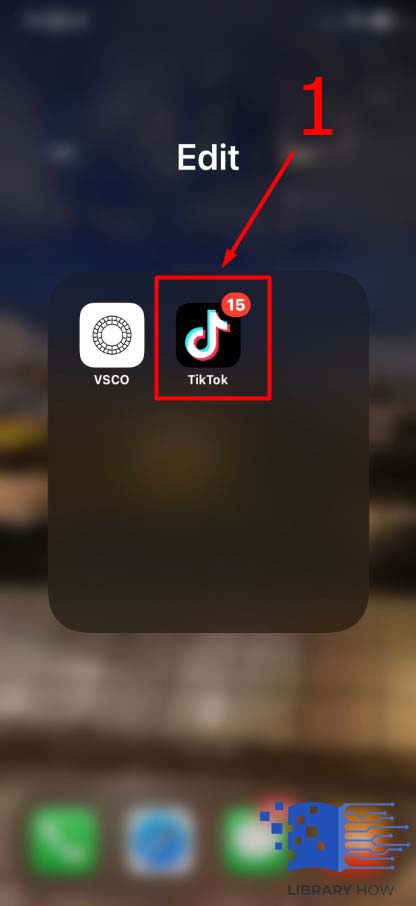
Step 2: Click the “Change photo” option at the bottom > Choose “Take a photo” in the prompt.
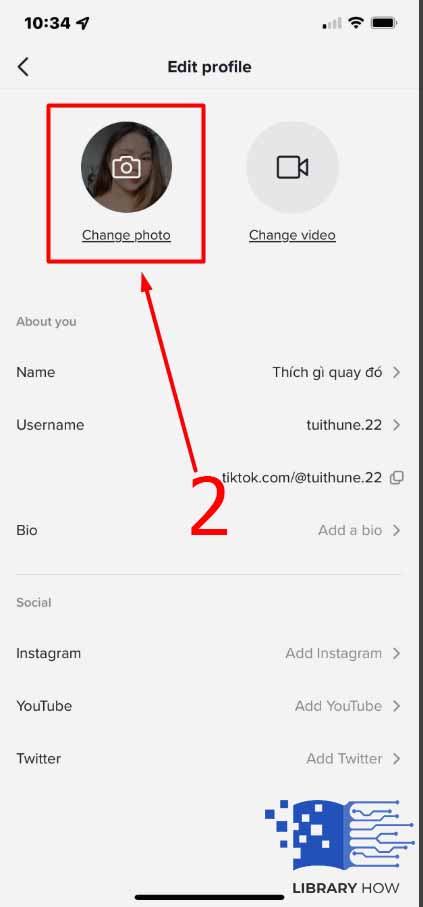
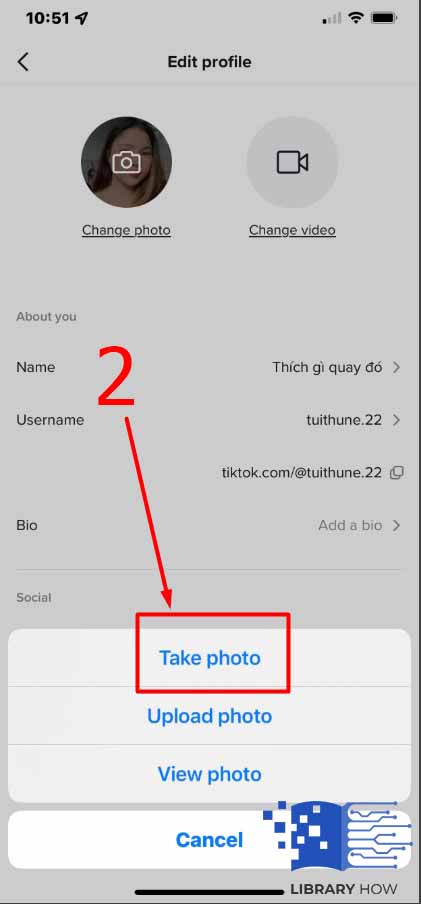
Step 3: Take a black photo using the TikTok camera by covering the lens or putting a black object in front.
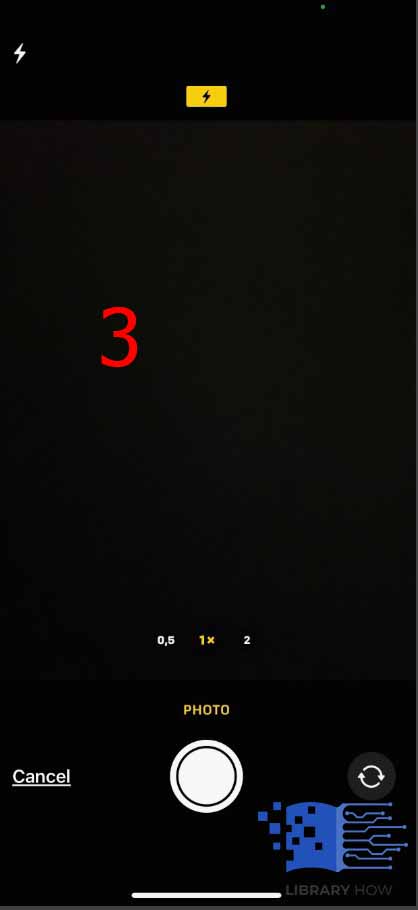
Step 4: Click “Confirm“> Click “Save.”

You can also remove your phone number from your TikTok account for further privacy.
FAQs
1. Why are profile pictures added on TikTok?
TikTok requests your profile photo to distinguish your account from others. On the TikTok platform, TikTok profile pic enables connections with individuals you know in real life. Additionally, you may broaden your network by using the profile pics other users have chosen for their TikTok profiles.
2. Can you remove the TikTok profile picture?
TikTok does not let you remove your profile picture. However, you can upload a blank or black photo to hide your profile picture on TikTok.

