
One of the many reasons why TikTok is so immensely popular these days is because it provides an endless array of videos and posts to browse and like. Users are free to look up anything, and people have engaged in various kinds of content ranging from cooking to valuable DIY skills, and they’re all pretty informative and humorous. For some people, finding the types of content, they wish to see may be difficult. So, this article will help you look for the content you want on TikTok.
How to Search for Videos on TikTok?
In the current times, TikTok is a popular place to search for content, trends, and recent developments. You can find the types of videos you like and influence the algorithm to show you more of them. Follow these steps to get the best out of TikTok’s vast and growing collection of videos.
Step 1: Open “TikTok” > Log into your account.
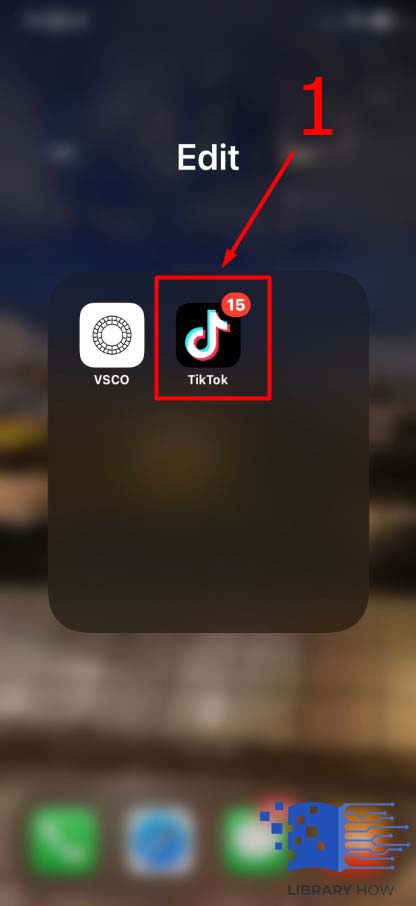
Step 2: Click on the “search” bar > Type the details of the “video” you want to search.
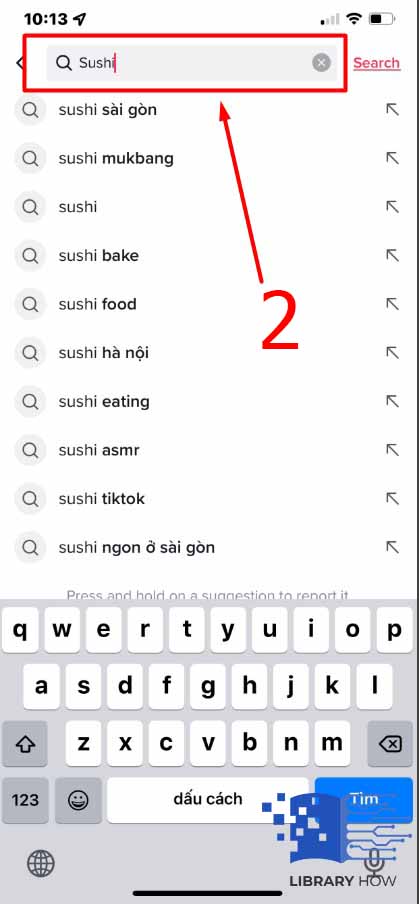
Step 3: In the “Results,” find the video you were looking for > Click on the video to watch it.
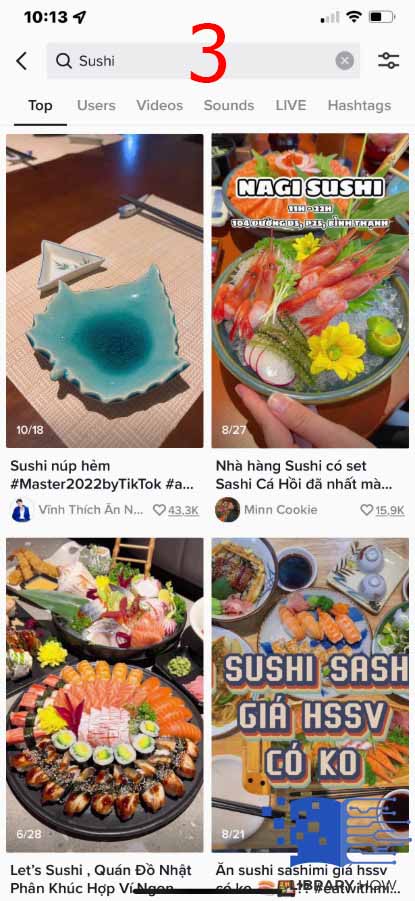
How to Search for Users on TikTok?
Owing to the ongoing surge of popularity TikTok seems to be raking in, it’s the only standard for people to want to get in on the popular social media app. There’s an argument that people migrating from other social media apps to TikTok shouldn’t find it challenging to get used to. Still, TikTok has particular quirks that make it a slightly different social media experience.
Here are the steps to search for the users that interest you on TikTok.
Step 1: Open “TikTok” > Login > Click on the “search” bar.
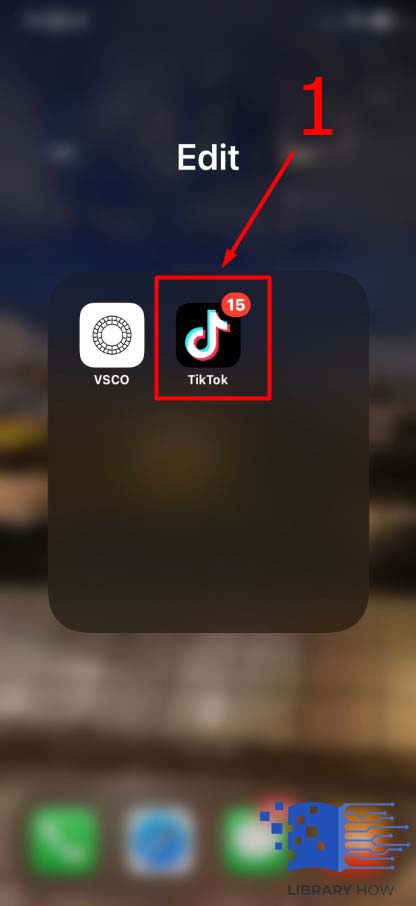
Step 2: Type the username of the account you want to find > Select the right one from the “Results.”
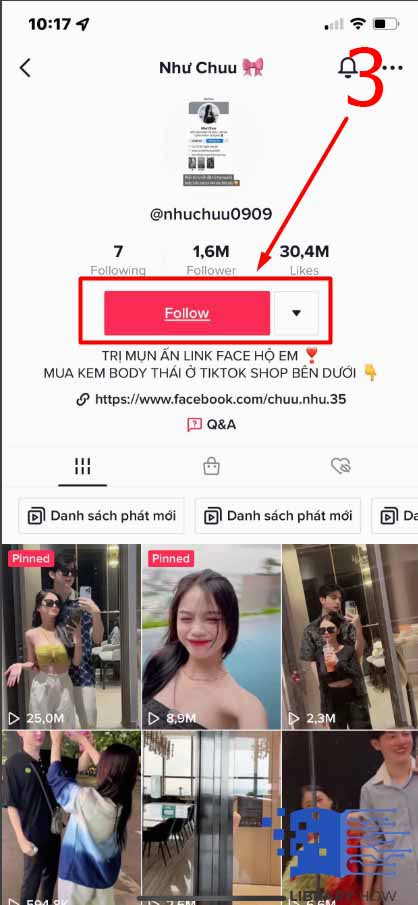
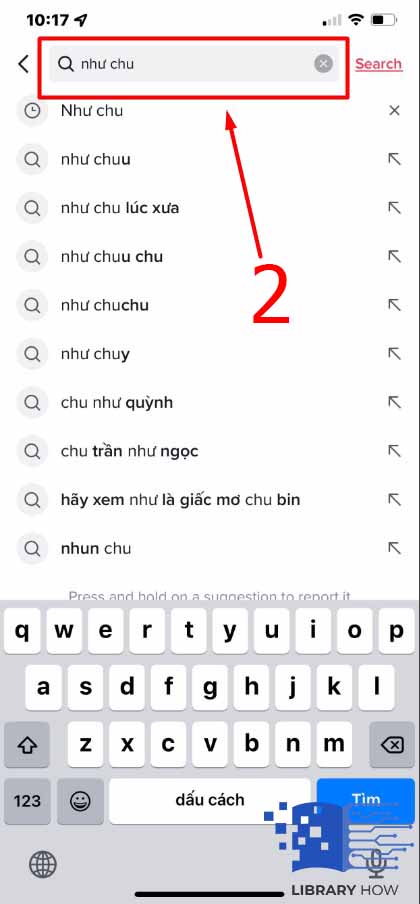
Step 3: You can now click the “Follow” button so that you don’t have to search for this user again.
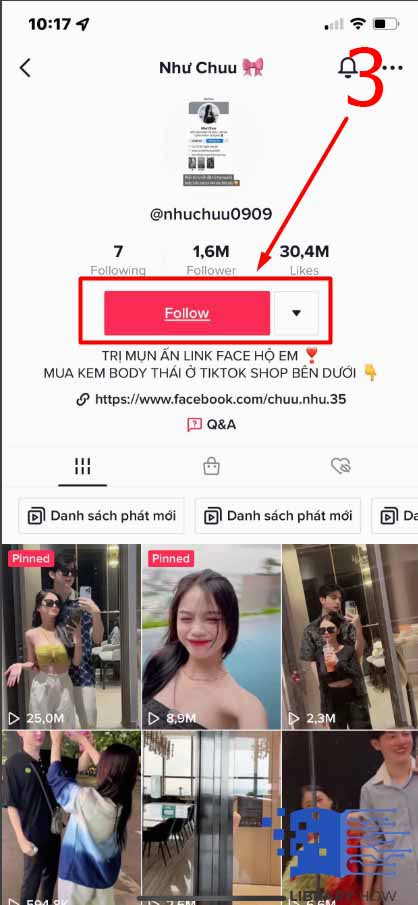
Remember that you need to be logged in to your account before you can follow an account on TikTok or save a video. In case you don’t remember the correct username of the person you want to find, there are other ways to find someone on TikTok.
FAQs
1. Why is there no search bar on TikTok?
There should always be a search bar on TikTok. If it is disappearing for you, check your internet connection or restart the app. Try checking for updates in the app store. You can also check the status of TikTok servers on the Down Detector.
2. Can I search on TikTok without the app?
Yes, you can. The browser version of TikTok is different in terms of user interfaces, but it allows users to search for whatever they want via the search tab.

