
Almost every post on TikTok includes music or other sound effects, such as the text-to-speech feature, which is one of the easiest ways to improve your content. However, finding the particular music section you are looking for might occasionally be challenging. If you are wondering how to correctly add, alter, and control the sound in your posts so that they accurately convey what you are trying to say, we have your back. Read on to find out how to adjust the sound on TikTok and make your content stand out!
Can You Add Sound to TikTok?
You can only upload soundtracks that are original or are available on TikTok. You must use a third-party video editing program that allows you to add soundtracks to your videos if you want to add the desired sound or music to TikTok videos. You can use this feature to create your own audio memes.
Then, you may submit the altered version of the video and the audio file to TikTok. To add music from the TikTok library, you may move on to the next section.
How to Add Sound to TikTok Videos?
Follow these instructions to do it step-by-step and to determine whether you can insert sound in the middle of a TikTok.
Step 1: Go to the TikTok app > Click on the “+” icon at the bottom.
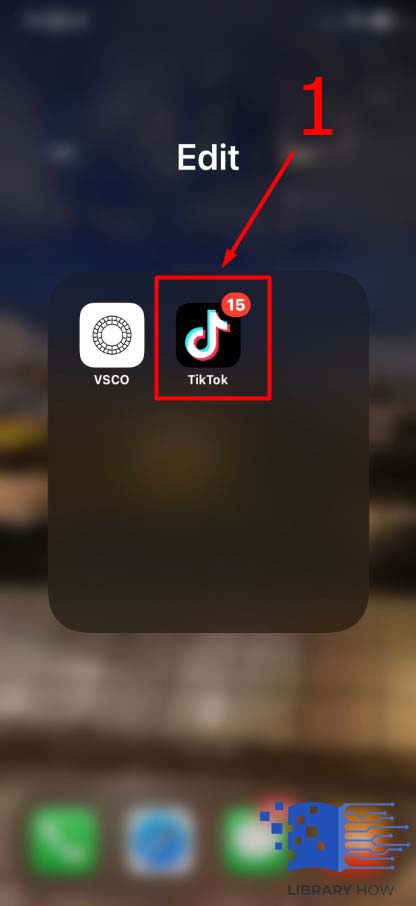
Step 2: Click the “Red button” to start recording > Tap again to stop.
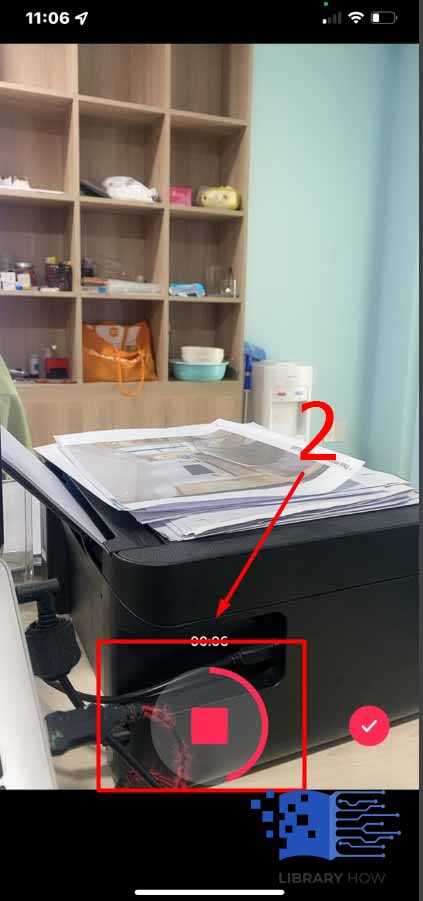
Step 3: Click on the “Red Tick” icon at the bottom > Click the “Sounds” options.
![]()
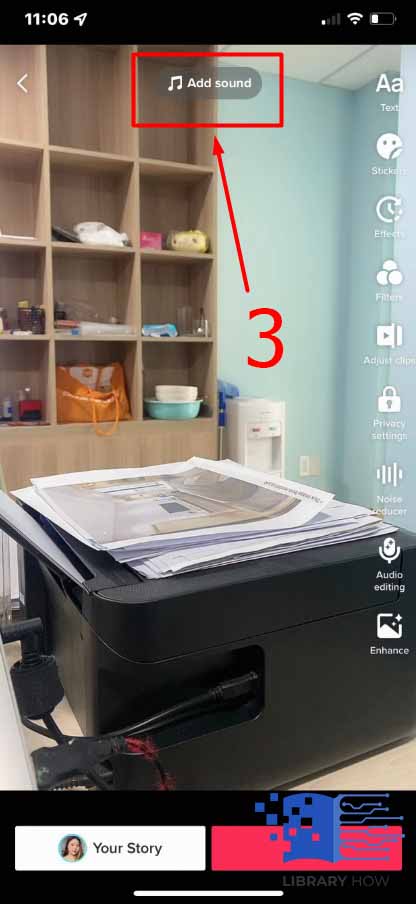
Step 4: Search for the sound you want on the TikTok music library.
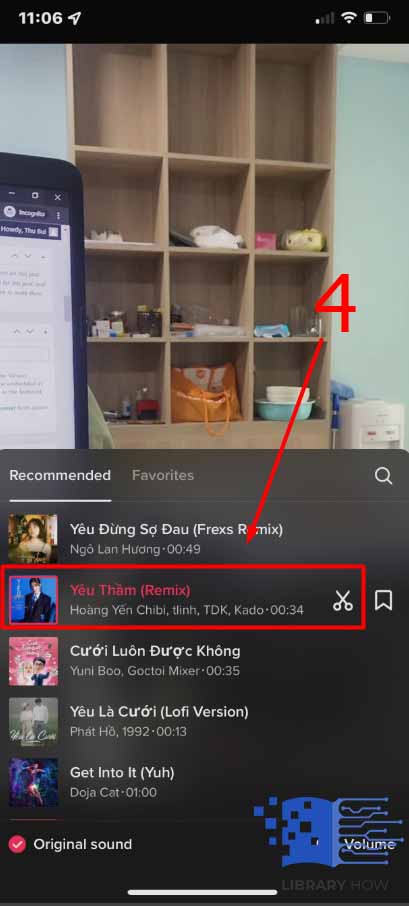
You can select the sound you like to add to your clip.
How to Adjust Sound on TikTok?
As people prefer listening to loud, clear audio, your TikTok’s sound clarity is essential. You have the option of using the available original sound and other sound soundtracks.
With TikTok, you can adjust the loudness of the different soundtracks and the original audio between 0% and 200%. Check out the steps below to change the sound on TikTok.
Step 1: Go to the TikTok app > Click the “+” icon in the middle at the bottom.
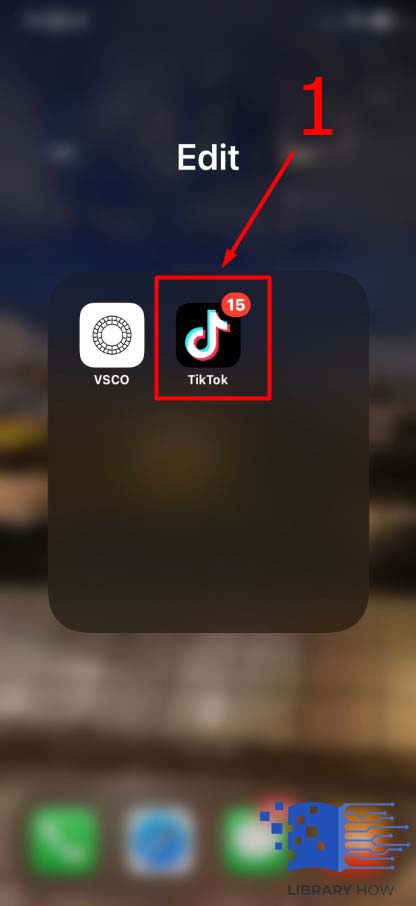
Step 2: Click “Upload” > Choose “Recorded Video”
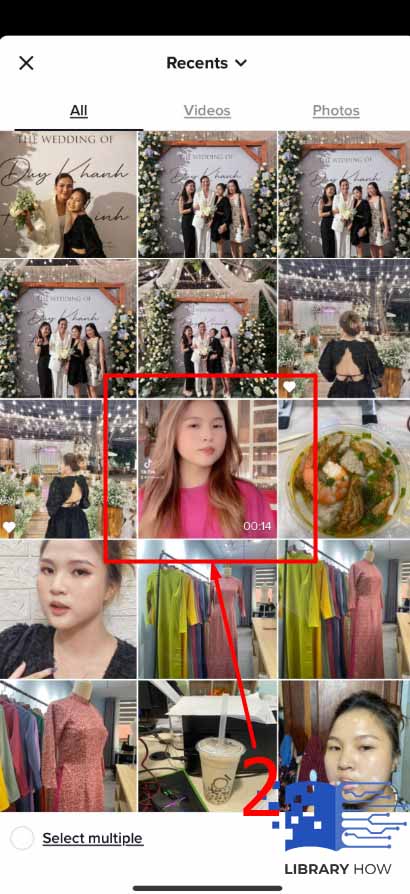
Step 3: Click the “Sound” option at the bottom > Select the sound you want from the library.

Step 4: Select the “Volume” option on the right > Adjust the volume of the “Original sound” and “Added sound” > Click “Done” > Click “Next.”
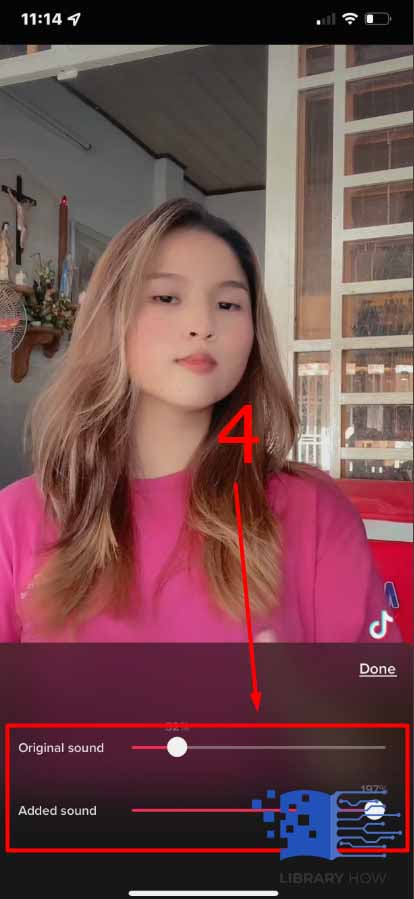
Step 5: Add a caption in the “Describe your video” box > Click “Post” at the bottom.

You have now posted your clip with the adjusted volume of your original and added sound.
How to Edit Audio on TikTok?
It only takes a few simple steps if you want to edit the audio in your TikTok video. You can help your favorite musicians reach a wider audience with the right soundtrack. Follow the instructions below to edit audio on TikTok.
Step 1: Upload a clip to TikTok > Click the “Sounds” icon at the bottom

Step 2: Select audio from the “library.”

Step 3: Select “Trim” at the bottom right > Drag the sound wave pattern to adjust the audio > Click “Tick mark” to apply.
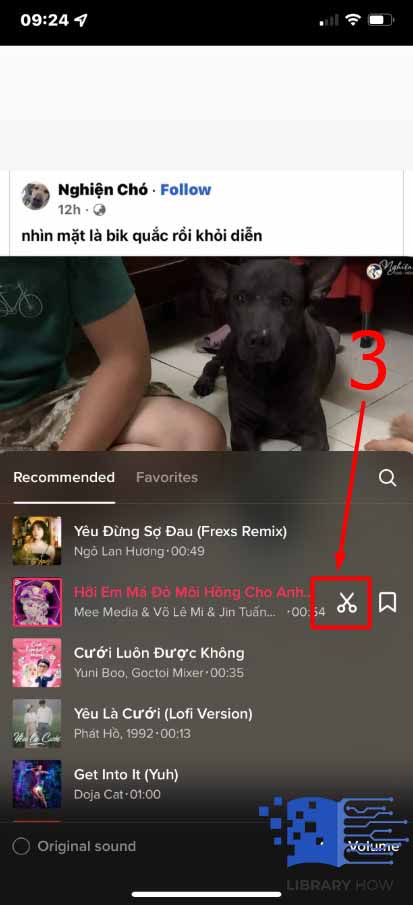
FAQs
1. Why won’t TikTok let me trim my sound?
A TikTok video must be at least 5 seconds long. So, the app will not let you reduce music that is less than 5 seconds in length. You may also find it hard to trim in-built sounds on the app.
2. How do you start a song at a certain point on TikTok?
The timing of the music track is shown, and sliding it to the right will modify the place in the video when it begins to play.
3. How do I add sound to a specific part of a TikTok?
Look for the scissors symbol on the screen before uploading a video. You can see the sound wave at the bottom of the screen when you tap the scissors symbol. Use your finger to slide on the sound wave to know the timestamp of the song. Select the part you want to add to your video.

