
You will start viewing the posts Instagram suggested for you if you browse through your Instagram feed until you reach the message “You’re All Caught Up,” which implies you have viewed every post from everyone you followed already. Are they Instagram advertisements? And is it possible to stop these suggested posts from appearing in the future? In this essay, let’s learn more.
What Does It Mean By Suggested Posts on Instagram?
Suggest Posts is an Instagram function that allows Instagram to automatically add material from users you do not follow to your feed. The suggested posts begin to display immediately beneath the statement “You’re All Caught Up,” as was already explained. Instagram’s algorithm will base which posts it recommends based on your activities, such as the posts you’ve liked or the accounts you follow.
Can You Turn Off Suggested Posts on Instagram?
While many Instagram users find it amusing or, at the very least unproblematic to view posts from people they do not know, it is understandable that some users find this to be extremely irritating. Fortunately, you can let Instagram know if a suggested post does not interest you or it is disturbing your feed, so don’t be concerned. This is how to turn off suggested posts on Instagram:
There are two ways for you to restrict suggested posts from showing up on your feed.
Turn Off Suggested Posts on Instagram via Built-in Option
- Step 1: Navigate to your Instagram feed > Scroll the suggested post you would like to prevent from appearing

- Step 2: Click the three dots icon > Tap on “Not Interested“> Done
![]()
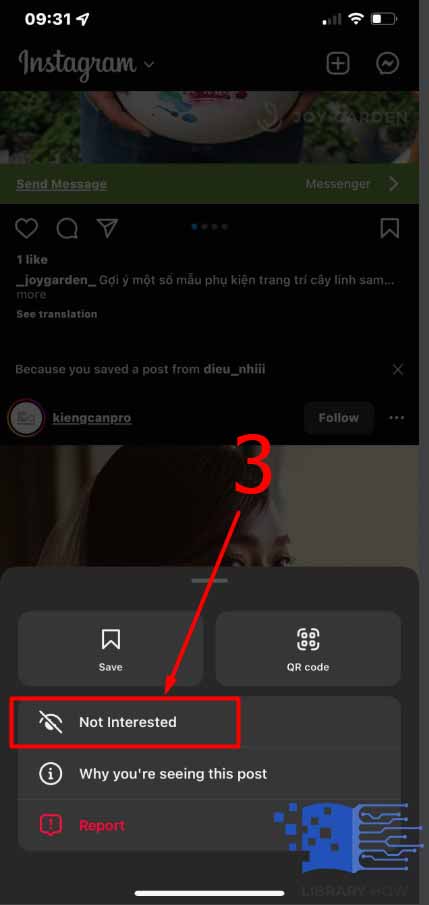
After that, Instagram will ask you for further information via two options in the Post Hidden section:
- Don’t suggest posts related to: Choose this option; Instagram will not recommend any post from this user.
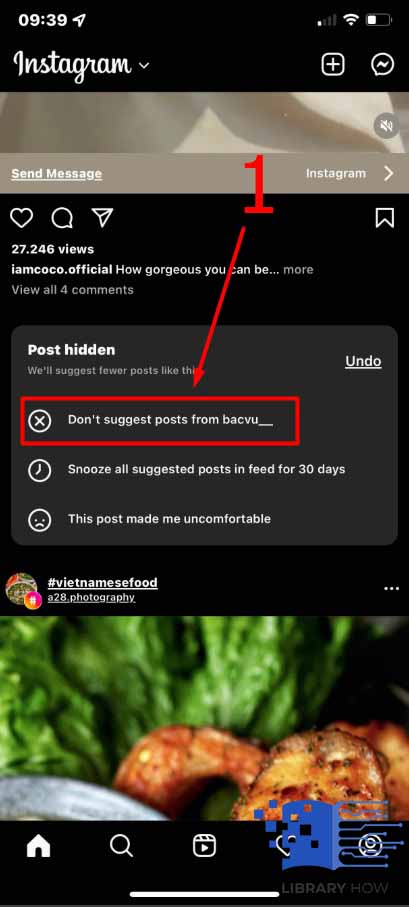
- This post made me uncomfortable > Report > Select the reason to report this post > Done: Do is to report the post.
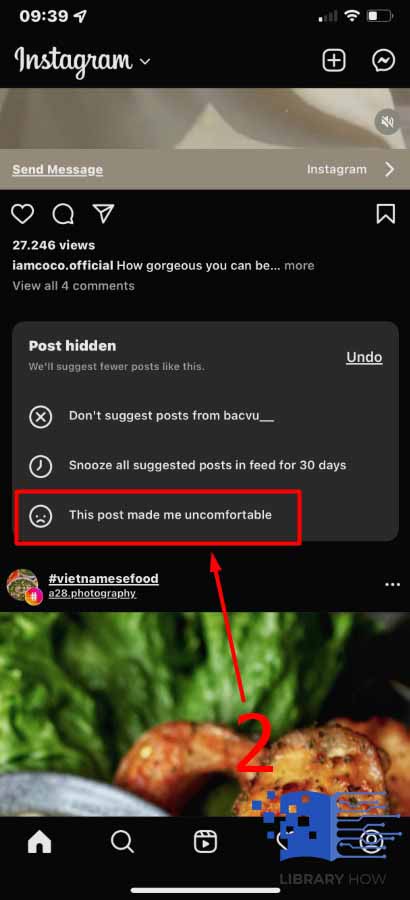
Through this action, you are telling the platform that the suggested posts are bothering you in some manners. If not, you can undo the removal of the suggested post by clicking the “Undo” button.
Turn Off Suggested Posts on Instagram via the Following Option
In case you do not want to individually eliminate each and every suggested post on your Instagram feed, then there is still another method to get these recommended posts out of your sight: Switch your feed to the following mode only.
- Step 1: Open your Instagram application

- Step2: Find the drop-down arrow located next to the text ‘Instagram‘ in the upper-left corner of your feed > Click on it
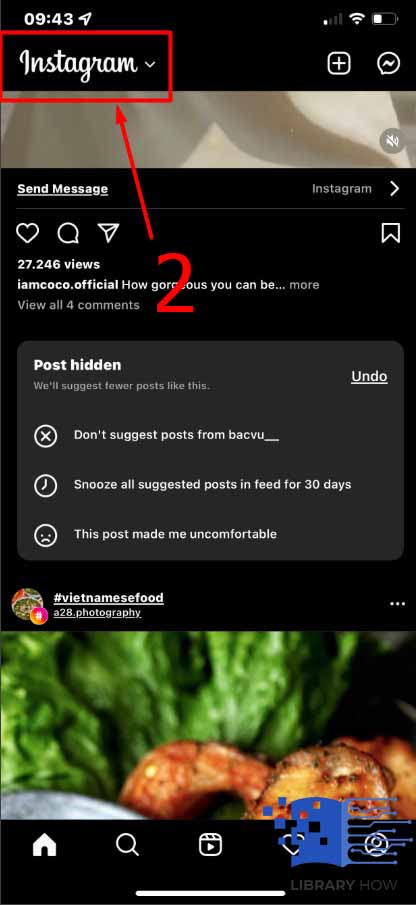
- Step 3: Select Following > Done
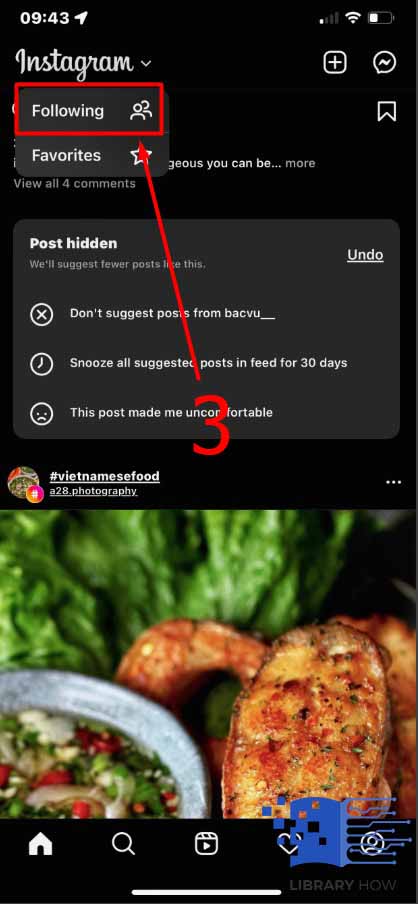
Immediately, you will be taken to a feed where you can only see the content from the users you are following only, which means no suggested posts are allowed even if you have scrolled through all the posts available in your feed.
How Does Instagram Decide Which Posts to Suggest for You?
Suggested posts are not randomly showcased on your Instagram feed, but the Instagram algorithm will base on your interactions upon the platform to make selections, including:
- Your Activities: The users you follow as well as what posts you have liked, commented on, shared, and saved.
- Your Connections: As its name suggests, this means the history of all the accounts you have connected on Instagram.
- Information Related to the Post: Its popularity, how other Instagram users interact with the post, when it was published, etc.
- Information Regarding the Account: The frequency people have interacted with the account in a period of time.
Depending on these elements, Instagram will source the posts predicted to interest you and recommend them on your feed. Please keep in mind that the suggested posts are not advertisements from Instagram, but they are simply some sort of recommendations to help you get to know more users on the platform, as well as make the content more accessible to its potential audience.
Frequently Asked Questions (FAQs):
Can You Permanently Prevent Suggested Posts from Appearing on your Instagram feed?
You cannot do it; therefore, no. You can’t eliminate Instagram’s full feature for suggested posts just yet, or at least not anytime soon. You can unfollow specific suggested posts to stop Instagram from showing you more of the same content. You can also choose to view older posts from accounts you follow by selecting “View Older Posts” or “Older Posts.”
Are Suggested Posts Ads by Instagram?
No, suggested posts are not Instagram ads. They are the posts selected and determined by the Instagram algorithm to showcase on your feed based on your interactions with other users and their posts. Instagram ads are clearly labeled “Sponsored.”

