
Unlike Facebook, Instagram provides its users with a valued feature to protect their profiles from strangers or annoying stalkers. By setting your Instagram account to private mode, you can prevent unwanted users from accessing your profile. Only your followers can see your images, carousels, videos, or reels. So, is there any way for you to check someone’s private Instagram posts and content? What if you do not follow a private account but still want to access it? What can you do? Is it impossible? If these questions are what you are concerned with, then this is a useful guide for you because we are about to answer all of these questions as well as give you step-by-step instructions, if any.
How to View a Private Instagram Account
The one and only way for you to check an Instagram user’s private profile, posts, stories, or reels is to become his/her follower. In other words, you can only access a private Instagram account by following it. What you need to do is:
- Step 1: Open your Instagram app > Navigate to the user’s profile you would like to check out through your Instagram feed, or you can search for their usernames and go to their profiles.

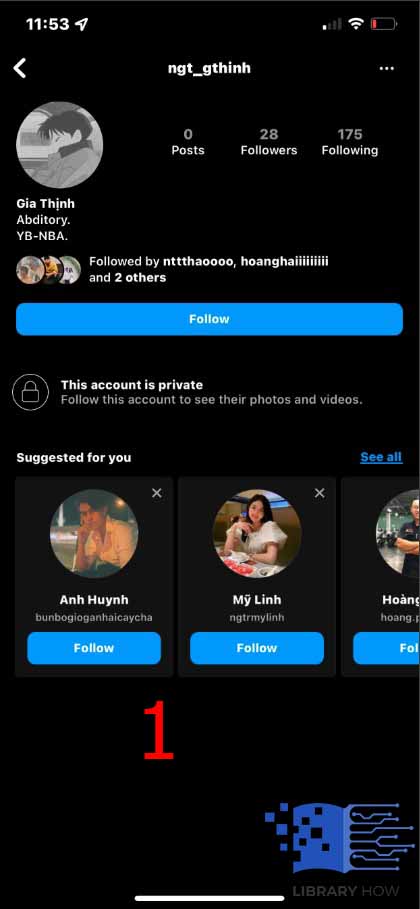
- Step 2: Click on the Follow button and wait for the approval > Done.
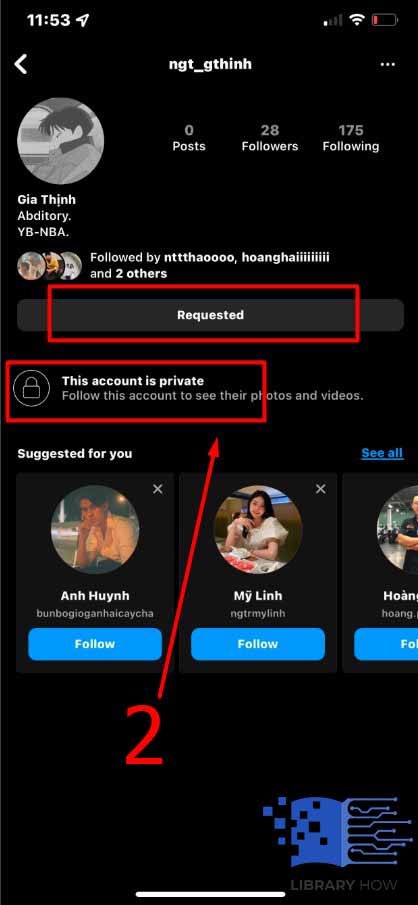
Once you have hit following a private Instagram account, you will have to wait until the user approves your request. Only until then can you view his or her private profile. Of course, if the user rejects your request, you are not able to access the profile. Do not try to spam the request, or you will be blocked permanently.
Can You Access a Private Instagram Account Without Following?
Unfortunately, there is no official workaround for you to view private Instagram accounts without following them. However, there are a lot of tutorials promising you to grant access to private profiles by installing and using a third-party app. And there are a great number of applications available for you to search and use. However, none of these apps actually work, which means there will be no ways, including official and unofficial, to show you private Instagram posts. Therefore, accept it and respect the other Instagram users’ privacy. If you do want to visit their profiles, you should become their follower. In brief, it is impossible to view a private Instagram account without following. So, do not waste your time and effort trying to break into a private Instagram account or leverage useless third-party applications to do so.
Frequently Asked Questions (FAQs):
Can Business Account or Creator Account Be in Private Mode?
We are afraid not. When you switch your regular Instagram account – a personal account – into a business account or a creator account, you set your account into a public one. And you are unable to make your account private unless you switch it to a personal account and then set it into private mode. This is how you switch back to your personal account:
- Step 1: Open your Instagram app > Go to your Instagram Profile.
- Step 2: Tap the three horizontal lines icon in the upper-right corner of your screen > Continue to proceed to Settings.
- Step 3: Navigate to Account > Click on Switch Account Type.
- Step 4: Tap on Switch to Personal Account > Confirm with Switch to Personal > Done.
Please remember that if you switch from a business account or creator account back to a personal one, then all the Insights data will be erased permanently. And you cannot restore it. You can also switch your account to a creator or business one anytime you want.
Can You Make Your Instagram Account Private?
Yes, you can, but only once you have switched your Instagram account back to a personal one. Make sure you follow these steps to set your Instagram account private:
- Step 1: Go to your Instagram app > Navigate to your Instagram Profile.
- Step 2: Continue to tap on the three horizontal lines icon > Then, go to Settings.
- Step 3: Proceed to Privacy > Toggle on Private Account > Done.
Once you have done the final step, your Instagram account is private, and only the approved Insta-users – your followers – are able to access your profile, view your images, check your carousels, and see your stories or reels. If other Instagram users would like to visit your private account, they will have to request to follow you and wait for your approval. You also have the ability to approve their requests or deny them as you want. This is very useful for those who would like to keep their content and daily activities to themselves or to their acquaintances, friends, or family.

